How to update LG G2 Mini LTE D620 to Android 5.0.2 Lollipop with unofficial CyanogenMod 12 ROM

The unofficial CyanogenMod 12 build is now available for the compact version of LG G2. Developed by senior XDA member invaderjohn, the CM12 build supports the LG G2 Mini LTE edition bearing model number LG-D620. Most of the features are working in this unofficial build except lift to wake up, NFC and Knock-on.
Working features
Vibration
Camera
What doesn't work:
Lift to wake
NFC
Knock-On
Apart from these, the member has shared a few tweaks to get better user experience on your LG G2 Mini.
- Change keyboard vibration intensity in keyboard settings/advanced.
- You can use Kernel auditor from market to set vibration intensity.
- NFC can be turned on and off.
- Turn it off in screen settings to prevent ongoing screen wakes. Use gravity screen from Play Store to get this feature.
- Use open cam from market for best use.
According to AnTuTu benchmark test results, the CyanigenMod 12 powered LG G2 Mini has scored 20024 points, which is quite impressive.
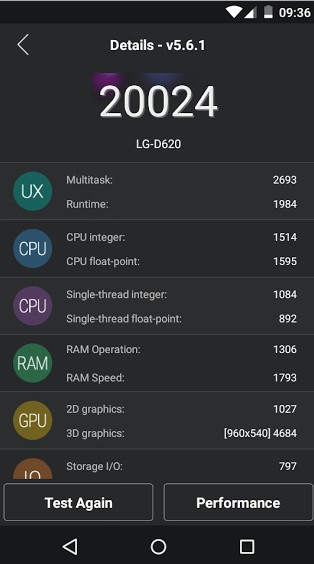
If you want to experience the customisations of the unofficial CyanogenMod 12 build featuring Android 5.0.2, head over to the installation guide.
Important notes
1) Create a backup of all your important data as this process might wipe out everything. You can do so using any custom recovery on your Android device.
2) Enable USB Debugging Mode on the phone to connect it to the computer and use Android SDK with it. [Go to Settings>> About phone. Scroll down to Build number, Tap seven times on the build number. The Developer options under Settings should appear now. You can now enable USB debugging mode.]
3) The LG G2 Mini should be having above 80% battery charge. Due to lack of charge, the phone might shut down in the middle of the process which in turn could damage the device.
4) It should be rooted with the latest version of recovery installed.
5) The unofficial CyanogenMod 12 build used in this guide is compatible with LG G2 Mini only. Applying this on any incorrect variant might brick the device. Verify the model number of the smartphone by navigating to Settings>> About phone>> Model number and install firmware based on the mode number of the device.
6) All the features might not be functioning properly since the ROM is still going through development.
7) After the ROM is installed, leave the device for at least 10 minutes before using it for a better user experience.
IBTimes UK will not be held liable for any damage to the device.
Download files
How to install CyanogeMod 12 unofficial ROM featuring Android 5.0.2 Lollipop on LG G2 Mini
Step-1: Connect the phone to the computer using the USB cable. Without extracting, move the downloaded files to the internal storage of the phone. Keep the files in the SD card root folder, not in any other folder
Step-2: Unplug the USB cable from the phone and switch it off
Step-3: Place the phone in recovery mode. Press and hold the Volume Down and Power buttons together for a few seconds until the LG logo appears on the display. Release the buttons and press them together again. Keep pressing until you see recovery mode menu
Note: Use the Volume keys to scroll between options and the Power button to select certain option.
Step-4: In the recovery menu, first perform a Nandroid backup of the existing ROM, which can be restored later if you do not like the new ROM. To perform a backup, select Backup and Restore, then on the next screen select Backup again
Step-5: Perform data wiping task. Select wipe data/factory reset and then select Yes on the next screen confirming the action. Wait for a few minutes until the process is completed
Step-6: Tap on the advanced options and individually wipe the cache, dalvik cache, data and system partitions. This step is very important to ensure that you perform a clean install and avoid unnecessary post-installation issues
Step-7: Now flash the files. From the main recovery menu select install zip from sdcard>> choose zip from sdcard. Now locate the CyanogenMod 12 ROM, which you earlier copied to the internal storage of the phone. Select it and confirm installation
Step-8: After the ROM is flashed, select a similar procedure to flash the Gapps file on the phone. But this time instead of the ROM, select the Gapps file
Step-9: When the installation process is completed, go back to the recovery menu and select reboot system now to boot the phone into CyangenMod 12 ROM
Your LG G2 Mini should now be running CyanogenMod 12 ROM based on latest Android version.
If you do not like this ROM, you can always choose to go back to the previous ROM. Boot your phone into recovery mode, select backup and through the restore option, restore your previous firmware.
[Source: XDA]
© Copyright IBTimes 2025. All rights reserved.





















