How to update Sony Xperia Z3 Compact to Android 5.0.2 via Chainfire's pre-rooted stock firmware

Owners of Xperia Z3 Compact (D5833) are in for a special Lollipop treat, as the popular Android root developer, Chainfire, has unleashed a new pre-rooted Android 5.0.2 stock firmware for the flagship handset, ahead of the official Lollipop release from Sony.
With due credit to XDA Developers' senior member i360*, Chainfire's pre-rooted stock Lollipop firmware has been successfully ported from Z3 Compact D5803 to D5833.
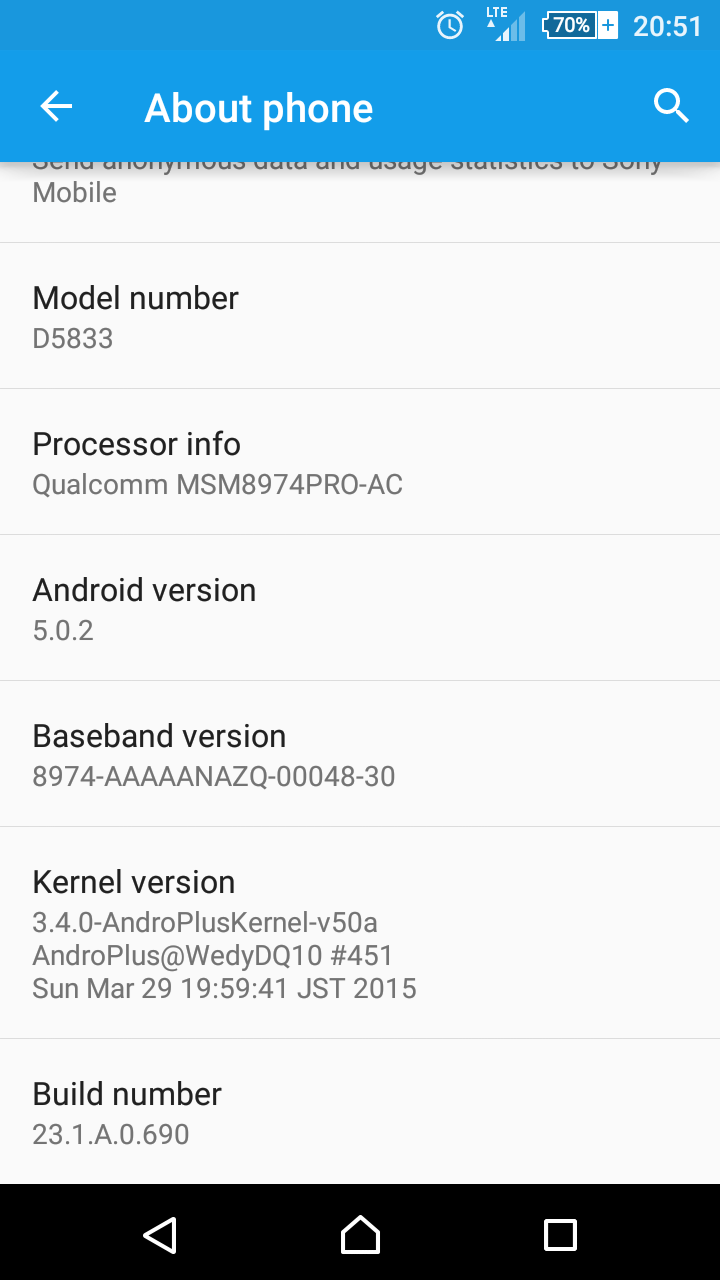
Those who wish to enjoy the stock Android Lollipop privileges on their Z3 compact along with root or SuperSU access can go ahead and install this ROM via CWM or TWRP custom recovery, using the step-by-step guide posted below.
IBTimes UK reminds readers that it will not be held liable for any damage to device during or after the firmware installation. Users are advised to proceed at their own risk.
Pre-requisites
- The instructions provided in this guide are limited to Sony Xperia Z3 Compact and will not work with any other model. Verify your device model from Settings > About Phone/Tablet.
- Ensure your device has at least 80% battery charge to avoid inadvertent shutdown during the installation process.
- Make sure the correct USB drivers (download here) are installed for the device on the computer.
- Enable USB debugging on your phone from Settings > Developer Options.
Key Points to Remember
- As this is an official firmware port, no bugs have been detected with this firmware.
- Your Z3 Compact D5833 must be running the latest KitKat firmware: 23.0.A.2.93 or 23.0.1.A.5.77 in order to support Chainfire's pre-rooted stock firmware for Android 5.0.2 Lollipop update.
- Ensure that your handset's bootloader is unlocked before you proceed with the firmware installation.
Downloads Required
Chainfire's pre-rooted Android 5.0.2 stock firmware
Steps to update Xperia Z3 Compact D5833 with Android5.0.2 Lollipop via Chainfire's pre-rooted stock firmware
Step 1 - Download Android 5.0.2 pre-rooted stock firmware for your device on the computer and extract boot.img from the zip file separately.
Step 2 - Connect and mount your Z3's USB mass storage on the computer via USB cable.
Step 3 – Copy the downloaded stock firmware zip files to the root folder on your device's SD card.
Step 4 – Then copy/paste the boot.img file to android-sdk-windowsplatform-tools directory.
Step 5 - Power off your device.
Step 6 – Boot the device into the BootloaderMode by pressing and holding Volume Up while reconnecting with USB cable. Your device LED will turn blue, which indicates progress into Bootloader Mode.
Step 7 – After entering Bootloader or Fastboot mode (on your phone), navigate to android-sdk-windowsplatform-tools directory (on your computer) and launch Command Prompt (Shift + Right-click > Open Command Prompt).
Step 8 - Type in the following command and hit Enter.
fastboot flash boot boot.img
Step 9 - Type the following command and press Enter.
fastboot reboot
Step 10 - Now boot into Recovery Mode: Power on the device while tapping Volume Up or Volume Down buttons a few times when the LED light turns pink or any other colour on your phone.
Step 11 - Once in CWM Recovery, perform a full data wipe by selecting wipe data/factory reset option. Use Power button to select options and Volume buttons to navigate up or down in Recovery Mode.
Step 12 - Perform a cache wipe by selecting wipe cache partition.
Step 13 - Perform a dalvik cache wipe to prevent boot loops or any other errors. From CWM recovery, go to 'advanced' and then select wipe dalvik cache.
Step 14 - Return to the main recovery screen and select "install zip from SD card".
Step 15 - Now select choose zip from sdcard. Use volume keys to go to the pre-rooted Lollipop stock firmware zip file that you copied earlier to your SD card and select it by pressing Power button. Confirm the installation on the next screen and the installation procedure should begin.
Step 16 - Once the installation completes, go to "+++++Go Back+++++" and reboot the phone by selecting reboot system now from the recovery menu.
Your Xperia Z3 Compact will reboot and it might take about five minutes for the first boot to complete. So, please do not interrupt the process.
Your device should now be running Android 5.0.2 Lollipop via newly installed Android 5.0.2 pre-rooted stock firmware. Go to Settings > About phone to verify the ROM installed.
[Source: XDA]
© Copyright IBTimes 2025. All rights reserved.






















