HTC One Gets All-In-One Toolkit For Root/Unlock/Relock And More
HTC One will be available in the UK next week.
HTC One was scheduled to arrive in the UK smartphone market by the middle of this month, but the shipment of the device has been delayed due to shortage of components such as metal casing and camera parts.
However, recently the Taiwanese tech major promised that the handset will be available in the UK, Germany and Taiwan next week.

"HTC has seen unprecedented demand for and interest in the new HTC One, and the care taken to design and build it is evidenced in early reviews. The new HTC One will roll out in the UK, Germany and Taiwan next week and across Europe, North America and most Asia-Pacific before the end of April. We appreciate our customer's patience, and believe that once they have the phone in their hands they will agree that it has been worth that wait," said HTC.
Before the new device can be rolled out, renowned XDA developer, hasoon2000, has released an All-In-One toolkit (v1.0) for the device allowing users to perform various functions without any difficulty. The developer claims to have added several updates and fixes in the latest release. Head over to the source page to know more about the toolkit.
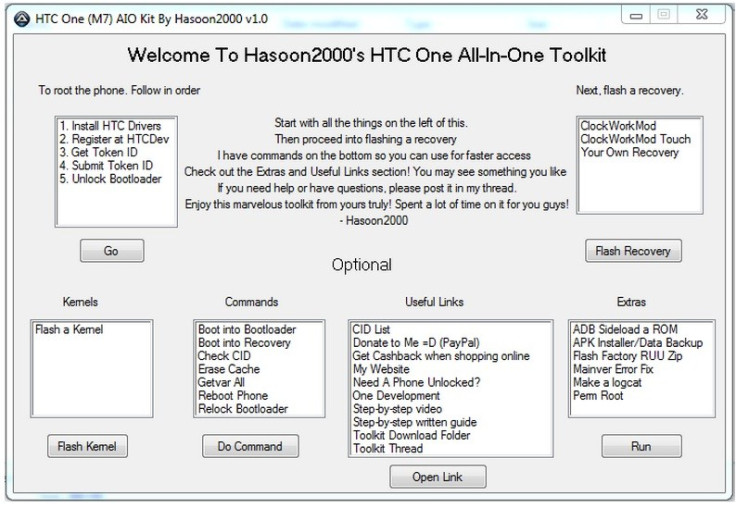
Features of the All-In-One toolkit
1) Install HTC Drivers
2) Unlock Bootloader
3) Relock Bootloader
4) Install Recoveries
5) Root
6) Install kernels
7) Boot into Bootloader Mode
8) Boot into Recovery Mode
9) Install kernel/recovery/RUU zip
10) APK batch Installer
Download HTC One All-in-One toolkit from here.
Steps to use the All-In-One toolkit
Note: This is for PC only, not for Mac or Linux.
a) Download the toolkit to the computer [Do not rename the folder.]
b) Download and install Winrar
c) Extract the folder
d) Run the programme
Before using the HTC One toolkit users are advised to enable the USB Debugging Mode. [Press Menu>> Settings>> Applications. From there navigate and click on Development option and ensure the USB Debugging Mode is turned on.]
© Copyright IBTimes 2025. All rights reserved.





















