Insiders can opt to receive Windows 10 preview build
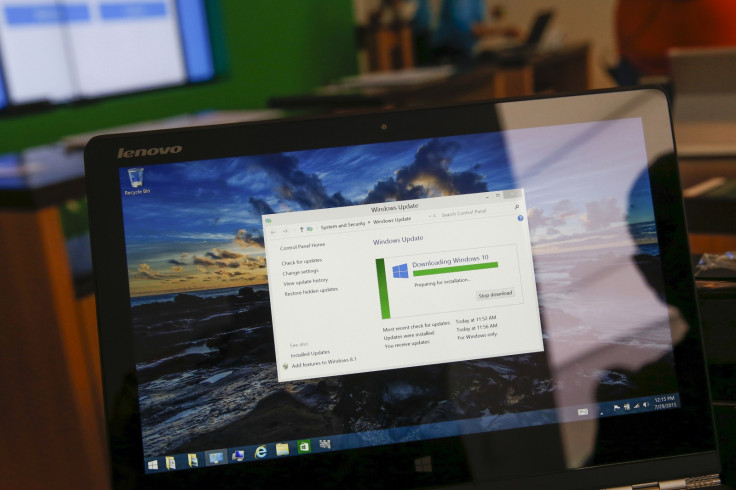
If you wish to experience the pre-release software for the next Windows 10 updates, you now have the option to do so.
This feature, which was not available soon after the official rollout, now appears to be working. Microsoft has enabled the feature allowing Windows Insiders to receive Windows 10 updates before they are available to the general public.
Like earlier, Windows Insiders will continue to receive updates in both Fast and Slow rings. Those who opt for the Fast ring will get less stable builds but with quicker access, whereas Slow ring Insiders will receive more stable builds, with less issues.
Use any spare system if you have to receive the early build, but not the one being used as a daily driver.
If you are looking for a guide to enrol in the Windows Insider Program, SuperSite for Windows has confirmed it is working fine.
- Go to Settings>> Windows Update>> Advanced options. Click the Get Started option under Get Insider builds
- Go through the warning message about the pre-release software then click Next
- There will be another warning message saying, you need to remove everything from your PC and reinstall Windows if you want to stop receiving Insider builds. Click Confirm to continue
- Finally click Restart Now to reboot your system
- Once the system boots up successfully, go to Settings>> Windows Update>> Advanced options to check if your system is now ready to receive the Insiders build.
If you want to opt out of this feature, click on Stop Insider builds under Settings>> Windows Update>> Advanced options and click Confirm, followed by a reboot.
© Copyright IBTimes 2025. All rights reserved.





















