How to upload multiple photos and videos on Instagram with the new gallery feature
The feature will be rolling out globally over the next few weeks for both iOS and Android devices.
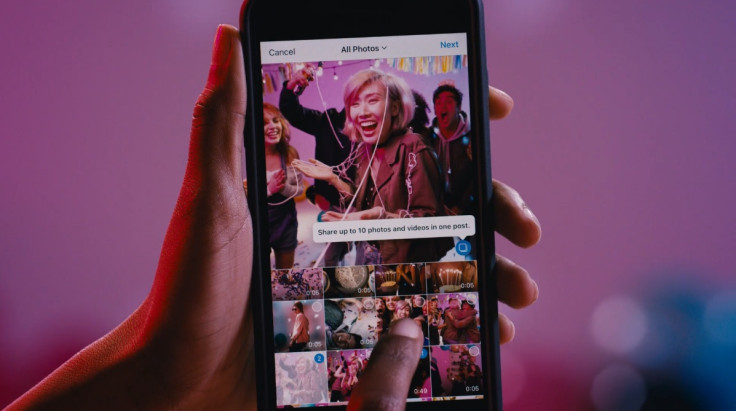
Tired of having to choose just one single photo that perfectly captures an event, memory or moment to share on Instagram? The popular photo-sharing platform has rolled out a major new update on Wednesday to address that very struggle with a new feature that users will either love or hate, depending on who you ask.
With the new update 10.9 for iOS and Android, you can upload up to 10 photos and videos from an event, holiday or moment to a single Instagram post which followers can then swipe through to see the additional images. The new feature is similar to the galleries on Facebook and the "carousel ads" on Instagram.
"Share your favorite moments of your best friend's surprise birthday party, from setting up to when they walk through the door," Instagram said in a blog post."Or create a step-by-step cake recipe that people can always find on your profile."
The new gallery tool was initially spotted by Droid Life and Twitter user Philip Chang in app update 10.7.0 for Android last month.
Here's a simple step-by-step guide to use the new feature and upload multiple photos and videos in just one Instagram post:
- Tap on the plus-sign icon at the bottom of the home screen to create a new post, as you normally would, and select "Library".
- Tap on the new icon that looks like a stack of photos labelled "Select Multiple" to upload multiple photos and videos.
- Choose up to 10 photos and videos from your library. Videos, however, can only be up to 60 seconds long.
- To make sure each photo is perfectly cropped, tap on the individual photo and touch the screen to adjust how it fits within the square frame.
- To apply a filter, simply select one of the filters on the bottom of the screen to apply it across all your selected photos and videos. To manually edit or add filters individually, tap on the photo or video you wish to edit and tweak it.
- You can also tap and hold the photo to change the order in the gallery.
- If you wish to remove a photo or video from the line-up, tap and hold one of them and drag it to the trash icon at the top of the screen.
- Once you're happy with the selection, tap "Next" in the top-right corner.
- Add one location and caption that will apply to your entire post.
- To tag someone in your photos, just tap "Tag people" and swipe to find the photo in which you wish to tag them.
- Tap "Share" to post your new carousel-style gallery of photos and video.
Once the gallery is posted, a row of three small blue dots will appear at the bottom of the post in your feed to let others know they can swipe through multiple photos in your post.
In your profile, the first photo in the gallery will show up with the stack icon in the top-right corner, indicating it is a multiple-photo post.
Surprise! Now you can share up to 10 photos and videos in one Instagram post! https://t.co/OpBAUxcmJ4 pic.twitter.com/U2u0OmBJln
— Instagram (@instagram) February 22, 2017
For now, you will not be able to edit, change or delete parts of the post once the post is shared. Comments and likes from friends and followers on these posts will also show up on the entire post as a whole, meaning you won't be able to get individuals likes on each photo or video within the gallery.
The feature will be rolling out globally over the next few weeks for both iOS and Android devices.
© Copyright IBTimes 2025. All rights reserved.





















