Install OxygenOS 4.0.1 with Android 7.0 Nougat upgrade on OnePlus 3T
Check out these easy steps to install OxygenOS 4.0.1 without losing any data.
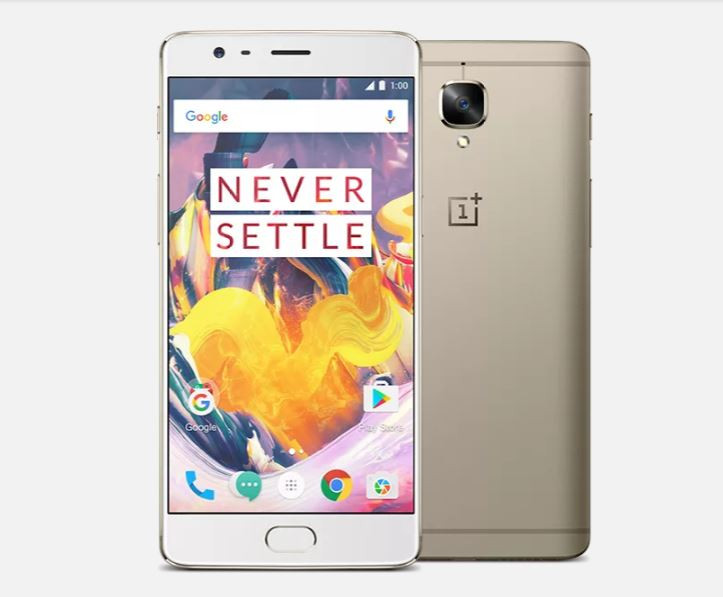
The OxygenOS version 4.0.1 featuring an upgrade to Android 7.0 Nougat is now available for OnePlus 3T. As the over-the-air (OTA) update is rolling out in phases, it might not be available for all users at the moment. But those who don't want to wait for the update notification may check out the following guides to install the update manually.
Given below are two step-by-step guides — one for rooted phones and the other for non-rooted phones running stock recovery. You might follow either of them depending on the root status of your phone. The OTA file and full zip for Oxygen OS along with the detailed procedure to get the update has been shared by the OnePlus forum. Check out the guides:
How to install OxygenOS 4.0.1 on non-rooted OnePlus 3T
- Download the OxygenOS 4.0.1 OTA and copy the downloaded file in the root folder of the phone
- Head over to Settings>> System Updates>> Settings icon>> Local Upgrade & select the OTA file
- Select Upgrade now. The system would reboot in stock recovery and flash the OTA
- The installer would flash the OTA file and reboot the phone
Keep in mind that the first boot might take some time, so wait until the process is complete. Once the installation is complete, head over to recovery and perform a wipe cache. In case the installation is not successful, you would get a prompt to download a full 1.4GB zip file. Download it and repeat the same process, detailed above.
How to install OxygenOS 4.0.1 on OnePlus 3T rooted with TWRP recovery
If you have rooted your phone and has custom recovery installed in it, perform the following steps:
- Download TWRP recovery
- OxygenOS 4.0.1 full zip
- Download SuperSU
- Reboot your OnePlus 3T to TWRP recovery and perform a nandroid backup of the existing ROM
- In the recovery update TWRP by flashing the above file
- Reboot the phone in recovery
- In recovery mode, perform data wipe. For this tap Wipe>> Advanced Wipe>> Select Dalvik & Cache>> Swipe to Wipe
- Go to Install Menu>> select OxygenOS 4.0.1>> Swipe to flash
- Install the SuperSU if you want to root
- In the end reboot the phone
You might either flash the full OTA zip, or flash the OxygenOS 3.5.4 to overwrite the system partition and then flash version 4.0.1 OTA zip. Otherwise the update would fail throwing error 7 in the TWRP mode, if you simply install the OTA.
© Copyright IBTimes 2025. All rights reserved.





















