iPadOS 16 update: Top features, compatible devices, how to install
Apple has finally rolled out the iPadOS 16 with awe-inspiring features like Stage Manager, Weather app, and more.
Apple announced several versions of different operating systems, including the iPadOS 16 and iOS 16, last week. Also, the American tech giant unveiled the latest versions of the OS that power up a myriad of Apple devices.
The Cupertino-based tech behemoth rolled out the iOS 16 not long ago. However, Apple pushed the release of iPadOS 16 back for whatever reason.
Now, the latest iPadOS 16 version that will power up the iPad models has finally rolled out. Notably, the new OS is available exclusively for eligible devices.
Amid the lack of an official confirmation, rumours are rife that Apple delayed the iPadOS 16 release because it was still enhancing some of the features.
For instance, the Stage Manager, which enables multitasking, allegedly needed a few refinements before rolling out. Also, it is worth mentioning here that Apple skipped the iPadOS 16 and released the iPadOS 16.1 instead.
Interestingly, the iPadOS 16 operating system's rollout coincides with the shipping timeline of the new iPad Pro and 10th-gen iPad. The iPad Pro will reportedly pack Apple's latest M2 chip under the hood.
The most notable feature of the recently rolled-out OS version is the Stage Manager. For those unaware, Stage Manager brings an unparalleled multitasking experience to the new Apple tablets.
The newfangled feature is capable of organizing apps and windows without requiring user intervention. Moreover, the feature allows users to perform several functions.
For instance, they can overlap windows of various sizes and drag-and-drop windows without breaking a sweat. Furthermore, users can avail of the new Messages features.
Also, the updated OS boasts new features for Safari, a suite of smart tools for Mail, Weather app, iCloud Shared Photo Library, and more. If you have an eligible device, you'd be prompted to update the device.
Alternatively, you can go to Settings and check for the update manually by following the steps below.
Before updating the OS, make sure you have created a backup either on your computer or iCloud. Also, ensure that the device is plugged in and has internet access via Wi-Fi before following these steps.
- Go to Settings
- Go to General
- Go to Software Update
- Tap Install Now
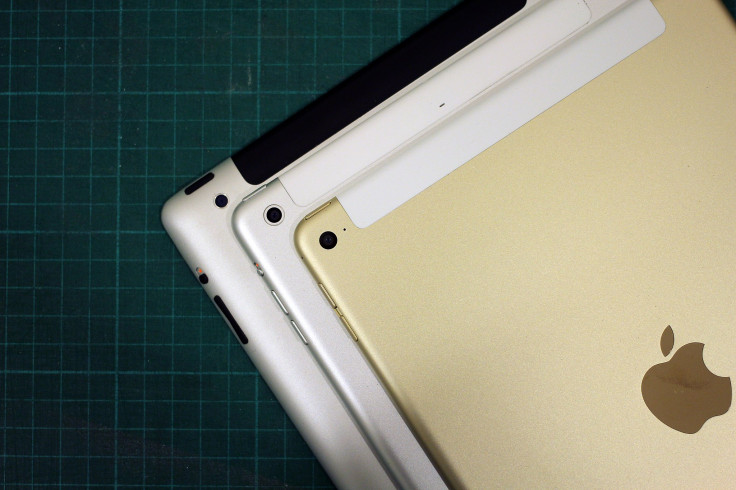
© Copyright IBTimes 2025. All rights reserved.






















