Microsoft to simplify the process of changing default apps for Windows 11 users
Microsoft reportedly plans to make selecting default apps for Windows 11 users easier.
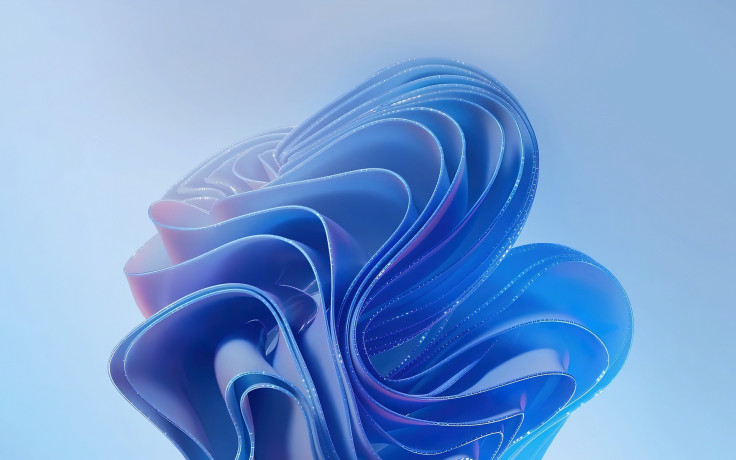
Microsoft has been catching flak for allegedly mismanaging default apps in Windows 11. Using third-party applications on Windows 11 is an arduous task since Microsoft's newer operating system urges users to utilise its default offerings instead. However, that is likely to change soon.
To recall, the company announced a new update that added AI-powered Bing to the taskbar. However, some users accused the Bing chatbot of getting defensive and volatile. Aside from this, Microsoft is rolling out an update to simplify the process of selecting a default browser on Windows 11.
Changing default apps in Windows 11
According to a new post on Windows Blogs, the company is putting users in "control of their Windows PC experience." In line with this, Microsoft is giving developers a "common supported way" to allow users to make an app a default. There's a new "settings deep link URI" that takes users straight to the menu where they can change their default apps.
Despite this update, users might still have to change the app default for various file types currently in use. For instance, if you change your default browser from Microsoft Edge to Google Chrome, you also have to select PDF files, HTTP, and HTTPS to open in Chrome. Otherwise, Windows 11 will continue to open them in Microsoft Edge, ignoring the change in the default app.
Microsoft is making it easier to switch default apps in Windows 11. Developers will be able to use a Settings deep link to send users directly to the right spot in Settings to switch. Good move from Microsoft after it was a lot messier in Windows 11 https://t.co/r7FnuqtJTW pic.twitter.com/kdd48kU5VO
— Tom Warren (@tomwarren) March 17, 2023
Nevertheless, it is still a welcome change. An app taking you to the settings menu will expedite the process. Moreover, Microsoft wants to give users the ability to control which apps get pinned to their taskbar, start menu, and desktop. A new public API will now ask users if they want a certain software icon to be pinned.
Microsoft says it wants to respect user choice and avoid unsolicited modification. The tech giant is gearing up to further improve this before the end of 2023. Microsoft will bring these features to its browser as soon as they are available. Both features are slated to release in the coming months, first arriving at the Windows Insider Dev Channel. The features will be available to the users sometime later.
Expected Windows 11 upgrades
Much to the chagrin of Windows 11 users, Microsoft is planning to bring back a hated feature that it removed from the test builds earlier this year. According to Windows insider PhantomOcean3, the latest test build of Windows 11 comprises new Start Menu recommendations. These pointers can turn out to be "tips, shortcuts, new apps, and more," wherein "more" could allude to full-blown ads on the Start bar.
Dev build 25309 has new (hidden) Start menu recommendations to show tips, shortcuts, new apps and more. This can be toggled off from Start menu settings for those who don't want to see this kind of recommended content
— PhantomOcean3💙💛 (@PhantomOfEarth) March 2, 2023
vivetool /enable /id:42916428 pic.twitter.com/Soq7C8V5li
Phantom of Earth believes there's a possibility Microsoft is planning to recommend websites to its users. The tipster used an open-source Windows configuration tool called Vivetool to search the operating system for unreleased features. Phantom of Earth went to the settings app to search for the word "website." The word was linked to the Start bar recommendation settings, although it didn't specifically mention the word website.
Website recommendations do not usually open in your default browser. Moreover, a report by Tom's Guide suggests featuring websites on Windows 11 operating systems' Start bar is quite complicated. Notably, Chrome's Newsbox and Google Discover also impact the websites we visit, but they are restricted to browsers rather than being a main feature of your machine.
Moreover, the users' agendas aren't likely to align with what Microsoft is curating for them. Also, the new feature could comprise ample self-promotion. However, information regarding the algorithm that could be powering these recommendations is still scarce. Nevertheless, the new feature could include everything from personalised recommendations to targeted ads.
Browsers include trackers called cookies to show curated ads. It is unclear why Microsoft could be planning to show more ads to Windows 11 users. Thankfully, the report suggests users might have the option to disable this feature.
© Copyright IBTimes 2025. All rights reserved.






















