Nexus S I9020 Gets Android 4.2.2 Jelly Bean Via SlimBean Build 1 ROM [How to Install]
Google did not push out Android 4.2 Jelly Bean update to Nexus S, which is believed to be due to hardware limitations. However, the device received latest Jelly Bean through custom releases by developers on several occassions. A few days ago, CyanogenMod 10.1 ROM based on Android 4.2.2 was released for the handset.
Now the SlimROMs team has released official SlimBean 4.2.2 Build 1 ROM for the international version of Nexus S with model number I9020. The ROM brings Android 4.2.2 update for Nexus S, which is currently running on Android 4.1.2.
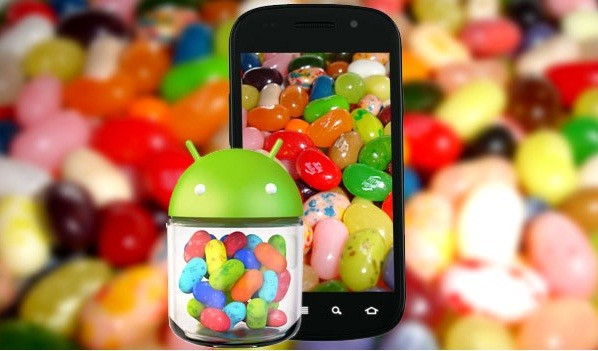
SlimBean 4.2.2 Build 1 ROM features
Full JDQ39 (Android 4.2.2) base
Replace cLock widget with Shiny new DashClock
Added slide before unlock
Bring back long press to toggle PW
MMS: Add quick emoji to text input
Phone: Set my phone number
Added Kill App/Expanded Notification shade/Toggle expanded desktop to hardware binds
Fully configurable advanced reboot toggle
Enhanced circle battery and clock
Camera: Add software HDR Mode
Calendar: Add snooze to events
Enhance T9 and search
Settings: Add forget all networks to Wi-Fi
Notification: Limit notification sounds for interval
Camera: Add animation to mode switch
Sound: Add configurable volume adjust sounds
Notification: Add custom carrier text
Enhance electron beam control
Fixes and optimisations
Fixes
MusicFX FC
Batterybar UI glitch
QuickPulldown flips notification shade
Phantom QuickSettings toggle
Colour picker issues
Recents apps panel bug
Camera not animating
Colour picker in landscape
Recovery touch
Expanded desktop
Contacts call grouping
Alarm FC on update
Notification shortcuts spacing/tablets transitions
Choppy lockscreen on Low-mem HDPI
Lockscreen browser shortcut
Longpress NavBar Home not loading recent apps
Advanced Slim Settings
Navigate to the source page to learn more about the bug issues of SlimBean ROM.
Nexus S users, who wish to install the SlimBean 4.2.2 Build 1 ROM on their Nexus S manually, may follow our step-by-step tutorial below. IBTimes UK reminds its readers that it will not be held responsible for any damage to the device. Users are reminded to verify the model number of their handsets since the aforementioned Jelly Bean ROM is compatible only with Nexus S I9020.
Pre-requisites
1) Install USB Driver for Nexus S on the computer.
2) Enable USB Debugging Mode. [Press Menu>> Settings>> Applications. From there navigate and click on Development option and ensure the USB Debugging Mode is turned on.]
3) The Nexus S should be rooted and have ClockworkMod (CWM) recovery installed.
4) Backup all the date of the phone. If the device is having a custom recovery installed, make back-up for the same.
5) The device should be factory unlocked.
6) The phone should be charged above 80 per cent.
Steps to install SlimBean Build 1 Android 4.2.2 Jelly Bean ROM on Nexus S I9020
1) Download SlimBean Build 1 Android 4.2.2 Jelly Bean ROM for Nexus S to the computer
2) Download Google Apps package
3) Connect the Nexus S to the computer using USB cable and copy the download zip files to SD card of the phone
4) Disconnect the USB cable from the Nexus S and turn it off
5) Enter into Bootloader Mode by turning on the phone while pressing and holding the Volume Up, Volume Down and Power button together
6) Follow the instructions on the screen. Select BOOTLOADER and then go to RECOVERY
7) In CWM recovery, perform data wiping task. Then scroll down to 'Flash zip from SD card' press the Power button and select it. Again press the Power button to select 'Choose zip from SD card'
8) Now using the Volume buttons scroll down to Android 4.2.2 ROM zip file which is copied to the SD card. Select it using the Power button and confirm installation on the next screen
9) Once the ROM is installed, repeat the same procedure to install the Google Apps file
10) After the installation process is completed, return to the main recovery menu and select 'Reboot System now' to reboot the device. This process is likely to take about five minutes
SlimBean 4.2.2 Build 1 ROM based on Android 4.2.2 should be now installed and running on Nexus S I9020. Navigate to Settings>> About Phone to verify the software version of the phone.
[Source: Team Android]
© Copyright IBTimes 2025. All rights reserved.





















