Nexus 4 Receives Official Android 4.2.2 JDQ39 Jelly Bean OTA Update [How to Install]
Google has started pushing out the Android 4.2.2 JDQ39 Jelly Bean Over-The-Air (OTA) software update for Nexus 4. A similar update has been released for other Nexus devices including Galaxy Nexus, Nexus 7 and Nexus 10.
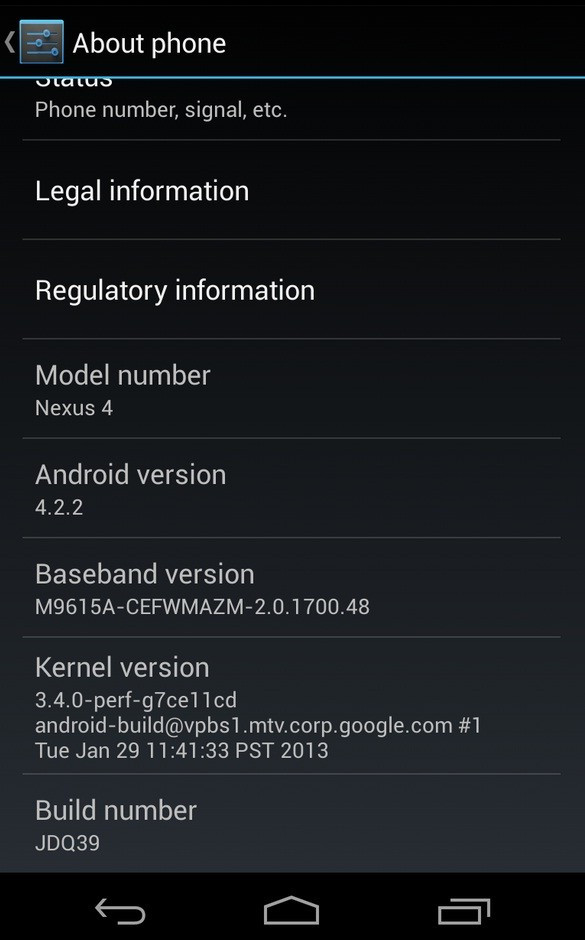
The Android 4.2.2 JDQ39 Jelly Bean update reportedly removes the unofficial support for LTE. The software update for Nexus 4 also brings several small changes such as enhanced quick toggles that can be long pressed to toggle Wi-Fi or Bluetooth, notes AnandTech.
Nexus 4 users can install the update via OTA. Those who cannot wait for the official update to reach their region may follow our step-by-step guide to install the update manually.
IBTimes UK reminds its readers that it will not be held responsible for any damage to the device. The Android 4.2.2 JDQ39 Jelly Bean update works only on Nexus 4 and flashing this on any other variant may brick the device.
Pre-requisites
1) Download and install USB Drivers for Nexus 4 to the computer.
2) Enable USB Debugging Mode. [Press Menu>> Settings>> Applications. From there navigate and click on Development option and ensure the USB Debugging Mode is turned on.]
3) Back up all data in the phone. If the device has a custom recovery like ClockworkMod (CWM) and TWRP recovery, create a backup for the same.
4) The phone should be factory unlocked.
5) The device should have more than 80 per cent charge.
6) In order to install the latest Jelly Bean firmware, the Nexus 4 needs to be on Android 4.2 JOP40C which is not rooted and has stock recovery. Do not proceed if the device does not have Android 4.2 JOP40C before proceeding.
Steps to install Android 4.2.2 JDQ39 Jelly Bean on Nexus 4 [For Non-Rooted]
1) Download Android 4.2.2 JDQ39 Jelly Bean firmware for Nexus 4 to the computer
2) Connect the Nexus 4 to the computer using USB cable. Now copy the downloaded firmware zip file to the SD card of the phone
3) Switch off the phone and enter Bootloader Mode. To do so turn on the phone while pressing and holding the Volume Up, Volume Down and Power buttons together until the Fastboot menu and START appear on top
4) Follow the instructions on the screen. Keep pressing the Volume Up button until the RECOVERY appears and then press the Power button to select it
5) An exclamation mark will now appear. Again hold the Volume Up and Power buttons together. The Recovery Mode menu should pop up
6) Select 'Update from SD card,' then select 'Update.zip' file using the Power button. The installation process should begin
7) Once the installation is completed, the phone will boot. The device will take about five minutes to boot the first time
Android 4.2.2 JDQ39 Jelly Bean firmware is now installed and running on Nexus 4. Head over to Settings>> About Phone to verify the software version of the phone.
Steps to install Android 4.2.2 JDQ39 Jelly Bean on Nexus 4 [For Rooted]
1) Download Android 4.2.2 JDQ39 Jelly Bean OTA update for Nexus 4 to the computer
2) Connect the Nexus 4 to the computer using USB cable and copy the downloaded zip file to the SD card of the phone
3) Switch off the phone. Boot into Bootloader Mode by switching on the phone while pressing and holding the Volume Up, Volume Down and Power buttons until the Fastboot menu and START appear on top
4) Follow the instructions on the screen. Press the Volume Up button several times until the RECOVERY is seen and then select it using the Power button
5) In ClockworkMod recovery, browse to 'flash zip from SD card,' select it using the Power button. Now select 'Choose zip from SD card' by pressing the Power button again
[Note: Users may have to turn off signature verification from the 'toggle signature verification' option.]
6) Navigate to the Jelly Bean zip file using the Volume buttons and press the Power button to select it. Confirm the installation on the next screen and the installation procedure should start
7) Once the installation process is completed, return to the main recovery menu and select 'Reboot System now.' The phone will take about five minutes to boot up the first time
The Nexus 4 should be now updated with Android 4.2.2 JDQ39 Jelly Bean official firmware. Navigate to Settings>> About Phone to verify the software version running on the phone.
Click here to learn how to root Nexus 4 running on Android 4.2.2 JDQ39 Jelly Bean and install ClockworkMod recovery.
[Source: Team Android]
© Copyright IBTimes 2025. All rights reserved.





















