Nokia Here Maps Updated to Support Android L Lollipop: How to Download and Install
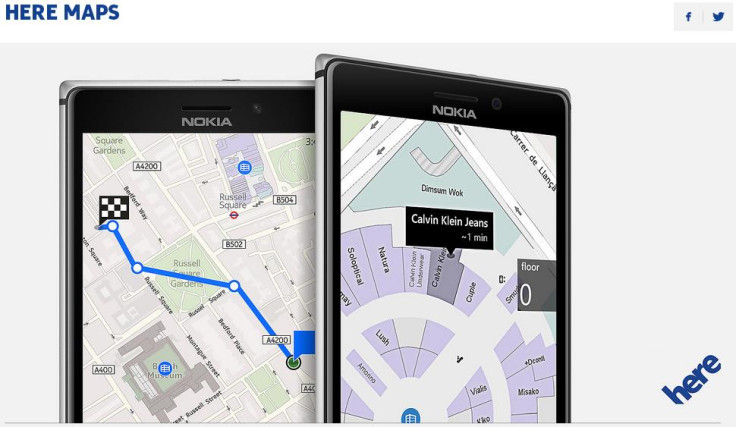
Nokia has rolled out an update to its Here maps for Android, and one of the most important enhancements is support for Android 5.0 aka Android L Lollipop.
The latest update is available for download in the form of a beta (new Here Maps for Android app beta), from the official Here download page, and the brains behind the updated beta app also state that the application will be available for download, via the Samsung Galaxy Apps Store, shortly.
"Your detailed reports helped us bring a new, improved version of Here for everyone and we couldn't have brought you these updates so quickly without your input," states an official Here blog posting.
Enhancements in the new Here Maps for Android 5.0 beta
- Improved Voiced turn-by-turn-navigation functionality: "We've now ensured that the downloaded voice files are kept safe and sound. The fix means that you will have to re-download any non-English voices. But they won't accidentally disappear anymore if you're using a 'cache cleaner' app on your smartphone, states Nokia," states the blog.
The above functionality should complement the already existing feature-set within Nokia Here maps for Android. These include:
- Real-time traffic flow-check
- Transit schedules viewer
- Weather monitoring
- Real-time updates
Also, the new beta (for Android 5.0) incorporates fixes, to a reported bug that prevented normal startup of the application, and there are also various under-the-hood improvements that are claimed to offer comparatively more stability to users of Android smartphones.
With Android L likely to hit major smartphones by major technology brands across the world, and with the update already seemingly available to certain second-gen Moto X users, Nokia 's updated Here maps should provide for increased functionality of users' smartphones running Android L Lollipop.
How to download Nokia Here Maps for Android 5.0, with your smartphones:
- Tap on 'Get the app now'.
- Confirm the download and choose the directory on your smartphone in which you'd like to store the apk file (e.g. "Downloads").
- Open a file manager on your smartphone and tap the directory to which you downloaded Here_beta_220.apk. If you do not yet have a file manager installed, you can go to the Google Play Store and install e.g. ES file explorer, Astro file managerorFile Expert.
- Tap Here_beta_220.apk to start the installation.
- Your phone will ask you to allow the installation. To do that, go to Settings in your phone, then Security (which could also be under Settings > More Options). Then tick the "Unknown sources" box. This allows apps from sources other than the official app store to be installed on your phone.
- When the installation is finished, you can open the Here app from the app drawer
Download using your computers:
- Download the Here_beta_220.apk file to a folder on your PC (e.g. "Downloads")
- Connect your Android phone to your PC (e.g. via USB cable or Bluetooth). Remember to unlock the screen, if it's locked.
- Open the file explorer on your PC and copy the HERE_beta_220.apk from the directory where you downloaded it to a directory on your phone.
- Disconnect your phone from your PC.
- Open a file manager on your phone and tap the directory to which you downloaded Here_beta_220.apk. If you do not yet have a file manager installed, you can go to the Google Play Store on your phone and install e.g. ES file explorer, Astro file manageror File Expert.
- Tap Here_beta_220.apk to start the installation.
- Your phone will ask you to allow the installation. To do that, go to Settings in your phone, then Security (which could also be under Settings > More Options). Then tick the "Unknown sources" box. This allows apps from sources other than the Google Play Store to be installed on your phone.
- When the installation is finished, you can open the Here app from the app drawer.
While installing the new Here app, do remember that you need not uninstall the older app, as the former will automatically replace the existing app.
Also, your recently updated offline maps will still be available, without having to download again.
© Copyright IBTimes 2025. All rights reserved.





















