OnePlus 3 getting OxygenOS 3.2.2 update with various improvements and latest security patches
The download link for OxygenOS 3.2.2 is available to perform a manual update.
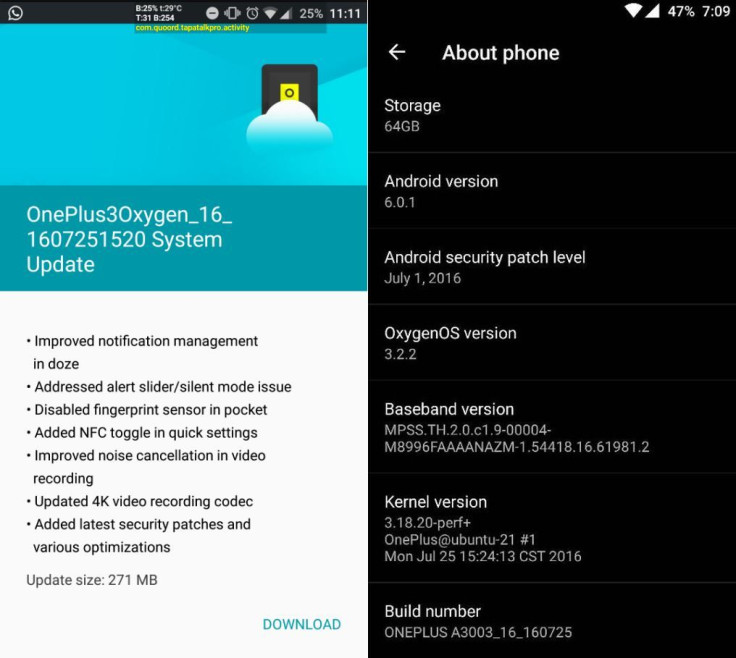
Less than a month after releasing OxygenOS 3.2.1, a new update to the OxygenOS is now available for OnePlus 3 users. Like any other update, this rollout is also incremental, but OnePlus promises to get all users covered with the update as quickly as possible.
Weighing in at 271MB the OxygenOS 3.2.2 version bundles the July Android security patch and a bunch of notable improvements. These include enhanced notification management in doze mode and noise cancellation in video recording. It addresses the alert slider/silent mode issue and disables the fingerprint sensor while in the pocket.
The new firmware brings NFC toggle in quick settings and has updated 4k video recording codec. In addition to that, the new OxygenOS version adds the latest security patches and various other optimisations.
If the OTA update is yet to make its way to your region, you can make use of the download links for either OTA or full ROM to perform a manual installation. Below are two guides detailing how to install OxygenOS ROM on OnePlus 3. You can go for either of the methods depending on the root status of your phone.
Install OxygenOS 3.2.2 on non-rooted OnePlus 3 phones
- Download OxygenOS 3.2.2 OTA file and save it on your PC
- Switch off your phone and boot it into recovery mode. Press and hold the Volume Down and Power buttons together to boot into recovery mode
- In recovery mode, select install from ADB sideload
- Select Install from USB/ADB sideload and connect the phone to the PC
- On the PC, open a command window. For this, press Shift and right click and open a command window in the Android folder
- In the command window, execute the following code
ADB sideload (the name of the zip)
- Wait for some time until the sideload is complete
- Once the installation is complete, go back to the recovery menu and perform wipe cache. The phone will now reboot
Install OxygenOS 3.2.2 for rooted devices with TWRP recovery
- Download OxygenOS 3.2.2 and save it on your phone's internal memory (or from the source thread)
- Download SuperSU in case you want root access
- Reboot the phone and create a Nadroid backup of the current ROM
- Go to Wipe>> Advanced Wipe>> select Dalvik and Cache and then do a swipe to wipe
- Head over to the main menu and select OxygenOS ROM then select Swipe to Flash
- After the update is installed, wipe Dalvik and Cache
- Flash SuperSU, then again perform Dalvik and Cache
- Finally reboot the phone
To know more about the new OxygenOS release, head over to the OnePlus forum.
© Copyright IBTimes 2025. All rights reserved.





















