OnePlus One Gets Android 5.0 Lollipop Taste via Unofficial CyanogenMod 12 Build

An early build of Android 5.0 Lollipop is now available for CyanogenMod 11S powered OnePlus One.
Senior XDA member, Nburnes, has shared a functional build of CyanogenMod 12 based on Android Lollipop. The build is not stable enough for those who want to use it as a daily driver. As the CM build is in its alpha ,stage some of the features are not working in this build.
If you still wish to try out the unofficial build, check out the following installation guide.
What is not working
- Bluetooth
- NFC
- Network Carrier text shifted oddly to the right
- Weird things happen in gmail when clicking the pic circle.
- Trying to set an alarm sent my phone into bootloop
- Keyboard crashes when swipe gestures are attempted
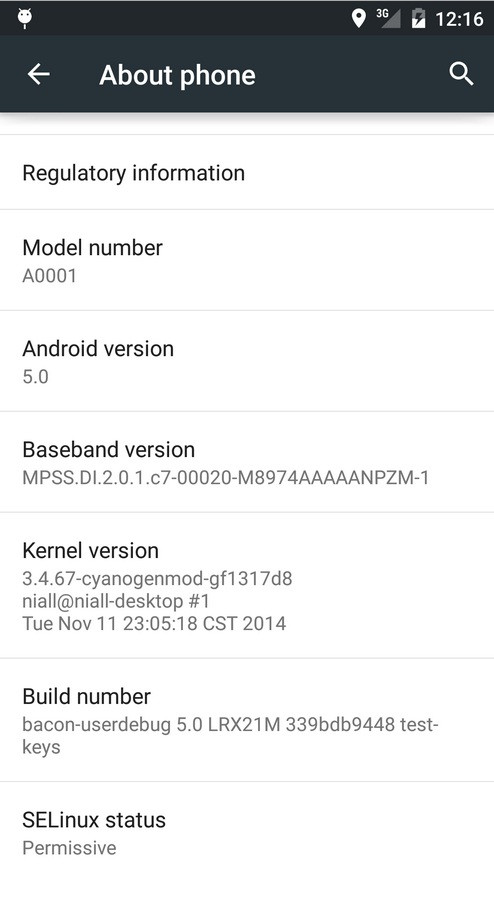
Key-notes
- Ensure that you have created a back up all data of the phone.
- The Android device should be rooted and have the latest version of recovery installed.
- The battery should be charged above 80% to avoid unusual shut down during the process due to lack of power.
- The Android Lollipop ROM is meant for OnePLus One only. Installing this on any incorrect variant might brick the device.
- IBTimes UK will not be responsible for any damage to the device.
Files to download
How to install Android 5.0 ROM on OnePlus One
Step-1: Move the downloaded file to the storage of the device and remember the location
Step-2: Boot the phone into recovery mode. To do this, switch the device off and then hold the Volume Down and Power buttons together
Note: In recovery mode use Volume rockers to scroll between the options and Power button to select the desired option.
Step-3: Create a backup of the current step up. This is in case something goes wrong you would be able to restore the current version. To do so, select backup and restore
Step-4: Select wipe date/factory reset
Step-5: Select install zip from SD card then select chose zip from SD card, then navigate to the location where you have saved the Lollipop ROM. Select it and confirm installation. When the ROM installation is completed, install the Gapps file
Step-6: When the installation process is completed, reboot the phone by selecting reboot system now
That's it. The CM12 build based on Android 5.0 will be running on your OnePLus One.
[Source]
© Copyright IBTimes 2025. All rights reserved.





















