Run HTC One on Android 4.4.2 KitKat with Smasher X CM11 ROM
Senior XDA member Cjen1987 has released a custom build called Smasher X, based on CyanogenMod 11 for the international version of HTC One. Using this custom firmware, the smartphone can be upgraded to Android 4.4.2 KitKat. Along with the upgrade the device can experience a number of customisations and tweaks.
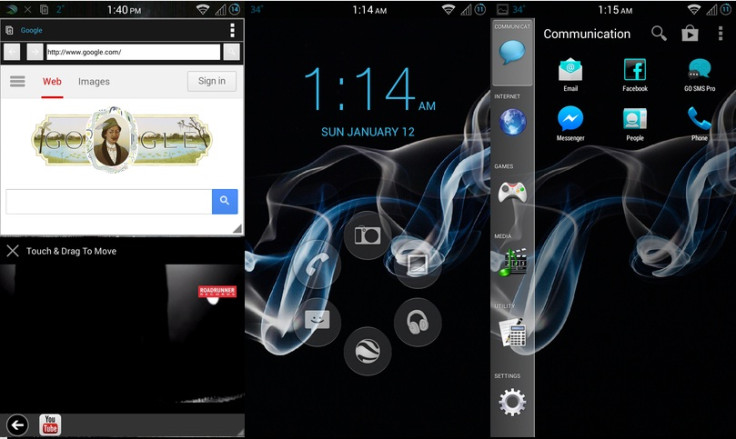
ROM Features
CM11 Kitkat base rom
Pie control
MultiThemes (Launcher & CM11)
Playerpro
PC Remote
Pop up Browser & Youtube
Dolphin Browser
Portal (multiview beta)
Apn Config (edit your apns for kitkat roms)
Android Sniper boot animation
Custom ringtones
Rom toolbox light
Go SMS (Custom themes and pop up messages)
Head over to the development thread to learn more about Smasher X ROM.
HTC One has been rumoured to get Android 4.4.2 update sometime between January and February. Ahead of the roll-out, those who wish to install Android 4.4.2 on their devices using the Smasher X CM11 ROM, may follow our step-by-step guide. Below are two installation methods: using CWM and TWRP recoveries. Follow either of the methods to install the ROM based on the recovery installed on the phone.
IBTimes UK reminds its readers that it will not be held responsible for any damage to the device. Users are also advised to verify that their devices meet following requirements.
Pre-requisites
1) As the tutorial might wipe out all data of the phone, create a backup. If the device is having any custom recoveries such as CWM/TWRP then backup data using the same.
2) If the Android phone powers off due to lack of battery while the installation process, it could damage the device. Therefore, the HTC One should have charge above 80% battery charge.
3) The bootloader of the phone should be unlocked.
4) Ensure that the device is having either of the custom recoveries such as CWM or TWRP. The latest version of recovery mode should be installed. Older versions of CWM and TWRP recoveries are not working with Android 4.4 based ROMs, giving installation errors and Wi-Fi bugs, therefore, install latest version of recovery mode.
5) The Android 4.4.2 KitKat custom ROM works only HTC One M7. As applying this to any other variant might brick the device, verify the model number of HTC One by navigating to Settings>> About phone>> Model number.
Download files
Android 4.4.2 KitKat Smasher X ROM for HTC One [File name: Smasher X-5.1—m7.zip]
Gapps file [File name: pa_gapps-stock-4.4.2-20140117-signed.zip]
Note: Before following the installation guide, move the downloaded ROM and Gapps files to a separate folder on phone and remember the location.
How to install Android 4.4.2 KitKat on HTC One with Smasher X ROM/ CWM recovery
Step-1: Boot the HTC One into recovery mode. Switch off the phone and wait for about 4-5 seconds until the lights completely go off. Press and hold Volume Down and Power buttons together then release the Power button once the screen turns on, while keep holding the Volume Down button. The device will be Bootloader Mode now.
Press the Volume Down button for a few times to select Recovery option then press the Power button to reboot into recovery mode
Note: In recovery mode use Volume buttons to navigate up and down between options and use Power button to select an option.
Step-2: Make a Nandroid backup from recovery. This is optional but very important in case something goes wrong, you will be able to restore to current status easily. Navigate to Backup and Restore>> Backup
Step-3: Perform a fill clean-up of the device (This will delete all apps and their settings and game progress)
Select Wipe data/Factory reset, then select Yes on the next screen to confirm factory reset
Select Wipe Cache Partition then select Yes on the next screen to confirm wiping cache
Step-4: Install the ROM. To do so, first select Install zip>> Choose zip from sdcard (or external sdcard where the files are saved). Now browse to the location where Android 4.4.2 ROM zip is copied. Select it and confirm installation
Step-5: After the ROM is installed, repeat the similar procedure to flash the Gapps file
Step-6: Once the installation process is completed, return to the main recovery menu and select reboot system now to reboot the phone
Note: If the device is stuck in bootloop or at logo while rebooting, perform a factory reset (step-3) everything will work fine.
How to install Android 4.4.2 KitKat on HTC One with Smasher X ROM /TWRP recovery
Step-1: Boot the phone into recovery mode. Power off the phone and wait for about 4-5 second after the lights go off. Press and hold Volume Down and Power buttons together then release the Power button when the screen turns on, while keep holding the Volume Down button. The phone should be in Bootloader Mode now.
Press the Volume Down button for a few times to select Recovery then press the Power button to reboot into recovery mode
Step-2: Create a Nandroid backup from recovery. This is optional but very important in case something goes wrong, you will be able to restore to current status easily. Head over to Backup >> select all checkboxes and do a swipe on Swipe to confirm option at the bottom of the screen to confirm backup
Step-3: Perform a Factory Reset (This will delete all apps and their settings and game progress)
Tap on Wipe>> then at the bottom of the screen do a swipe on Swipe to factory reset option
Step-4: Tap on Install>> browse to the location where the Android 4.4.2 ROM file is saved and tap on the file. Now at the bottom of the screen do a swipe on Swipe to confirm flash option to begin installation
Step-5: When the ROM is installed, repeat the similar procedure to flash Gapps file
Step-6: Once the installation process is completed, go back to the main menu of recovery and tap on Reboot >> then tap on System to reboot the phone
Note: If the phone gets stuck in bootloop or at logo while rebooting, perform a factory reset and it will be fine.
The Smasher X CM11 ROM featuring Android 4.4.2 should now be installed on the HTC One. Head over to Settings>> About phone to verify the new software version running on the phone.
[Source: Android Soul]
© Copyright IBTimes 2025. All rights reserved.





















