Samsung Note 7 iris scanner explained and shortfalls revealed
Iris scanner works quickly and reliably, but only in the right conditions.
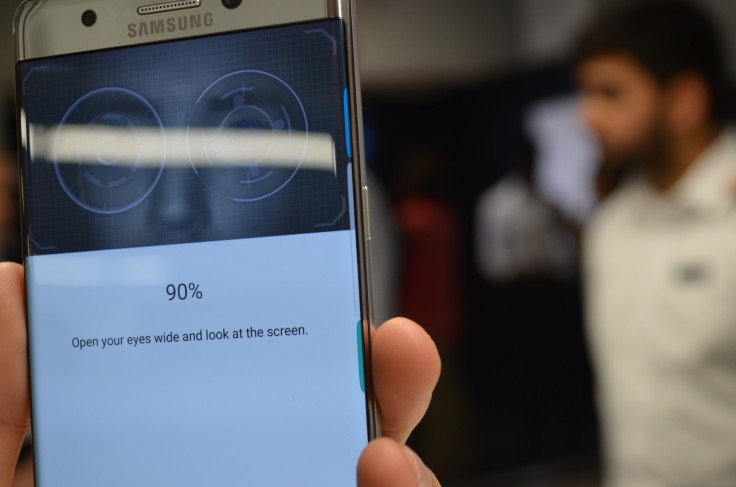
The biggest new feature of the Samsung Galaxy Note 7 is an iris scanner which lets you unlock the phone with your eyes, which are as unique as your fingerprint. The system is easy to set up and works incredibly quickly, but there are a number of restrictions Samsung wants to make sure users are aware of before switching it on.
For example, the iris scanner cannot be used with "unofficial" screen protectors, as it might not be able to see through them properly. This includes film protectors and those made of tempered glass.
A disclaimer, which appears full-screen before the scanner is used for the first time, also states the feature cannot be used by infants, as "doing so may damage their eyesight". It goes on: "Anyone who experiences dizziness, seizures, loss of awareness, blackouts, or other symptoms linked to an epileptic condition, or a family history of such symptoms or conditions, should see a doctor before using iris recognition."
Perhaps more obviously, Samsung warns that the iris scanner is not intended to be used as a medical device. "Biometric data collected and stored locally by the iris scanner is not intended for diagnosis, therapeutic, or preventative medical purposes," the disclaimer says. Worth noting here is how Samsung says iris scans are saved on the phone locally, not uploaded to Samsung's server.
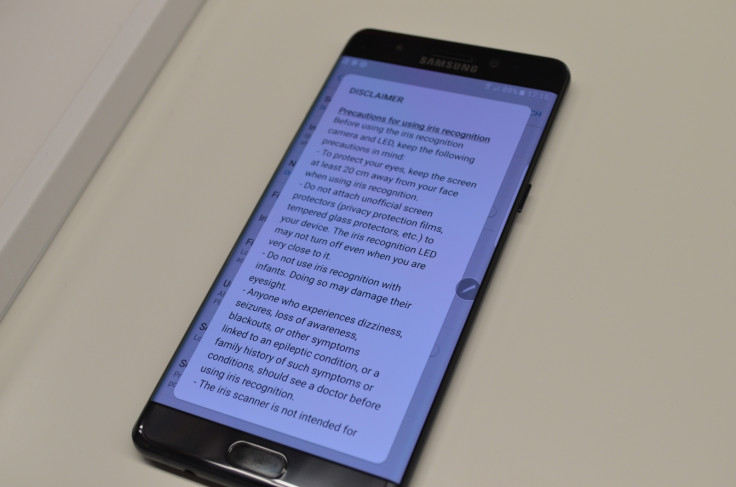
The disclaimer provides some advice on how best to use the Note 7's iris scanner. Samsung says the feature might struggle to work if its view of your eyes is blocked by "glasses, glare, low eyelids, recent eye surgery, or a medical condition." It also warns for a second time that screen protectors will cause problems, as will tilting the phone too much and if the lighting when you try to unlock the phone is very different to when you set up the iris scanner.
Finally, a separate warning reminds users: "Wearing glasses or contacts when unlocking your device or verifying your identity may cause the device to have difficulty recognising your irises."
All this makes the iris scanner sound like more effort than it's worth, but during our hands-on time with the Note 7 at its London launch event, the feature worked very quickly. The whole unlock process isn't as fast as pressing a fingerprint scanner, as you have to press the home or lock button, then swipe the screen before the iris scanner works its magic, but it's a cool feature nonetheless. Whether it is demonstrably safer than using a fingerprint (or a PIN or password) remains to be seen.
© Copyright IBTimes 2025. All rights reserved.




















