Samsung SW Update automatically disables Microsoft Windows Updates leaving desktops and laptops vulnerable
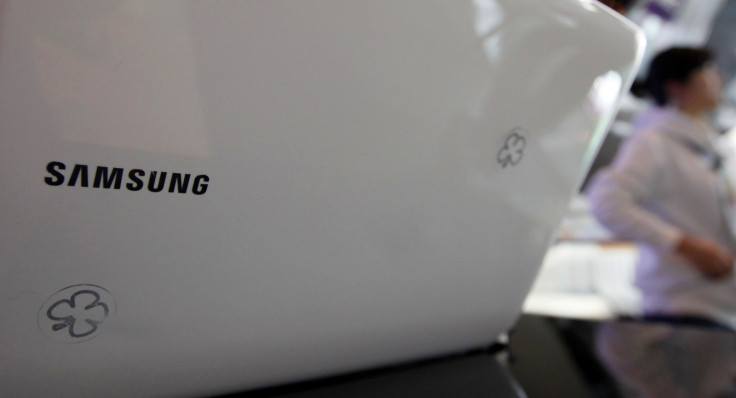
If you have purchased a new Samsung computer, you need to check whether the Windows Update function is enabled on your system.
This is because, according to a Microsoft Most Valuable Professional (MVP) Patrick Barker, the South Korean manufacturer's in-built Software Update service package (SW Update) disables Windows Updates in the background, leaving the system vulnerable to hacks.
Barker has documented his discovery in an official blog post. The Microsoft MVP says that the application responsible for disabling Windows Update is Disable_Windowsupdate.exe, which installs while installing a minor application, without users being notified.
This application is part of the SW Update that users generally download regularly to keep their OEM drivers updated.
The MVP further states that Disable_Windowsupdate.exe does not come pre-installed on the system from Samsung, but it downloads in the background and disables Windows Update.
Originally, the Windows Update disabler program was designed to block a computer from automatically obtaining incompatible drivers via Windows Update as downloading random system drivers could cause one or multiple application/features to malfunction.
Barker further states that only a few Samsung-manufactured (and branded) computer systems, desktops/laptops, run the risk of having Windows Update disabled. The OSes that the SW Update runs on include Windows XP, Windows Vista, Windows 7 SP1 and Windows 8/8.1.
Moreover, a Guardian report claims that even if Windows Update is turned on manually, it gets disabled by the SW Update when the system is rebooted.
Main functions of Windows Updates
Enabling Windows Update ensures that a computer/laptop gets all the latest bug fixes, updates to Microsoft-related drivers and security patches.
Turning this service off, blocks all security fixes, and therefore any new issue detected on Windows cannot be fixed, leaving the system vulnerable for digital exploitation.
Addressing the issue
Barker recommends that Samsung computer users can completely remove the SW Update feature with the help of Windows' Add/Remove Programs. However, he adds that the program's registry value could remain on the system even after an uninstall.
Meanwhile, Samsung has informed Venture Beat that it is aware of the issue and is working with Microsoft to fix it.
"We take security concerns very seriously and we are working with Microsoft to address this matter," a Samsung spokesperson said.
.
© Copyright IBTimes 2025. All rights reserved.





















