Stellaris cheat codes: Console commands for infinite resources, cash, instant research and invincible ships
How to dominate the enemy in Paradox Interactive's real-time strategy PC game.
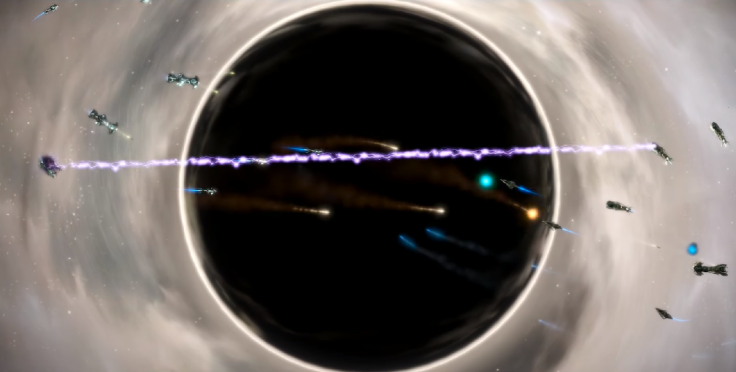
Paradox Interactive's real-time strategy sci-fi opus, Stellaris, follows the basic tenets of the 4X structure - expand, explore, exploit and exterminate - and can be deviously hard, but players looking for an advantage in combat have secret access to 'God Mode' as well as a whole host of instant resource-gathering 'cheats' via the PC console command function.
Your first few hours in Stellaris will mostly be spent nursing your civilisation and will focus more on politics and resource-gathering than on all-out skirmishes. However, when war comes, Stellaris can be brutal and newcomers to its 4X/RTS-hybrid mechanics may find themselves overwhelmed.
Need quick and easy cash, technology and minerals, or just to switch off the enemy AI completely? Then look no further than these quick codes.
How to access the Console Command menu in Stellaris
While in a campaign, press the Tilde key on your keyboard (~). You can then enter any of the below commands in lower case, although this won't work in Ironman games.
Stellaris Console Commands list and guide
ai – Toggles enemy AI on or off
cash [amount] – Adds 5,000 cash by default or specified amount
contact – Toggles contact with other empires on or off
control [planet ID] – Instantly occupy planet if not at war with colony
damage [amount] – Selected ship takes specified damage amount
democratic_election – Start an election
deposits – Toggle deposit visibility on or off
engineering [amount] - Adds 5,000 engineering by default or specified amount
fast_forward [value] – Jumps forward in-game days by specified value
finish_research – Instantly finishes any active research
ftl – enables/disables unlimited FTL travel
human_ai – Toggles AI for human empires on and off
influence [amount] - Adds 5,000 influence by default or specified amount
instant_build – Instantly finish building active upgrades, ships, stations and buildings
invincible – God mode
kill_country [country ID] – Instantly kills entire country
minerals [amount] - Adds 5,000 minerals by default or specified amount
peace_on_player [country ID] – Selected country offers peace to player
physics [amount] – Adds 5,000 physics by default or specified amount
planet_happiness [amount] – Selected planet given happiness buff
populate – Selected planet reaches maximum population
research_technologies – Instantly finishes any active technology research
resource [resource type] [amount] – Adds 5000 to specified resource by default or specified amount
skills [amount] – Adds specified amount of skill to all player leaders
society [amount] – Adds 5000 to society by default or specified amount
survey – Surveys all planets
war_on_player [country ID] – Selected country declares war on player

Stellaris Planet Resource Console Commands
The 'planet_resource' command fills random tiles on a selected planet with a definable resource. Here is the full list you can enter into the command 'planet_resource [resource name]':
sr_alien_pets – Alien pets
sr_betharian – Betharian stone
sr_dark_matter – Dark matter
energy – Energy
engineering_research – Engineering Research
sr_engos – Engos vapor
food – Food
sr_garanthium – Garanthium ore
[JR SUBBED] – Influence
sr_living_metal – Living metal
sr_lythuric – Lythuric gas
minerals – Minerals
sr_neutronium – Neutronium ore
sr_orillium – Orillium ore
physics_research – Physics research
sr_pitharan – Pitharan dust
sr_satramene – Satramene gas
society_research – Society research
sr_teldar – Teldar crystals
sr_terraform_gases – Terraforming gases
sr_terraform_liquids – Terraforming liquids
sr_zro – Terraforming liquids
If you want to delve a little further into Stellaris' GUI and draw settings, you can find even more codes at the Stellaris Wiki.
For all the latest video game news follow us on Twitter @IBTGamesUK.
© Copyright IBTimes 2025. All rights reserved.






















