TaiG jailbreak v2.1.3 with fixes for virtual machine, stuck at 20% and icon missing issues released [Download link]
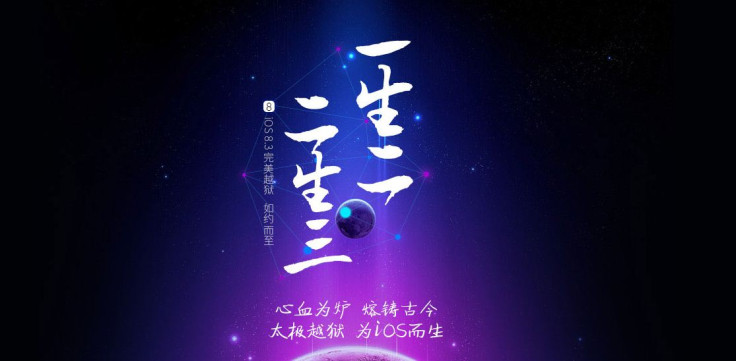
Within just two days of releasing version 2.1.2, the TaiG team has issued another update to their untether jailbreak utility.
TaiG version 2.1.3 fixes the issue which prevented jailbreakers to complete the process while it got stuck at 20%. Besides, it integrates the latest Cydia and UIKitTools and fixes the missing icon issues for which saurik has issued an update to UIKitTools recently.
#TaiGJailbreakTool V2.1.3 is released! Check and update at http://t.co/pdOMe24Zi4 pic.twitter.com/JZ36IRSH9x
— TaiG_Jailbreak (@taig_jailbreak) June 28, 2015Here is the detailed changelog for TaiG untether jailbreak v2.1.3.
- Fix the issue of getting stuck at 20% while jailbreaking.
- Update the latest Cydia 1.1.18 and UIKitTools 1.1.1.0; fix the issue of icon missing after jailbreak.
- Fix long startup time of iPhone 4s after jailbreak.
- Fix the issue that TaiG Jailbreak Tool doesn't work on the virtual machine.
A quick note: for those who have already jailbroken their devices with TaiG tool v2.0.0 released last week, there is no need to re-jailbreak. Just update TaiG 8.1.3-8.x Untether through TaiG sources (apt.taig.com) or, 3K sources (apt.3kzhushou.com).
Given below is the download link to TaiG v2.1.3, which currently supports Windows only. Mac users can install the new update using a Windows virtual machine without any hassle as the new update fixes the virtual machine issue as well.
Download link: TaiG untether v2.1.3
For the uninitiated who were waiting for a stable version, here's a step-by-step guide to install TaiG untether jailbreak on the devices running iOS 8.1.3-iOS 8.3.
© Copyright IBTimes 2025. All rights reserved.





















