Update Galaxy S3 Neo I9300I to Android 5.0.2 Lollipop with functional and stable CyanogenMod 12 ROM
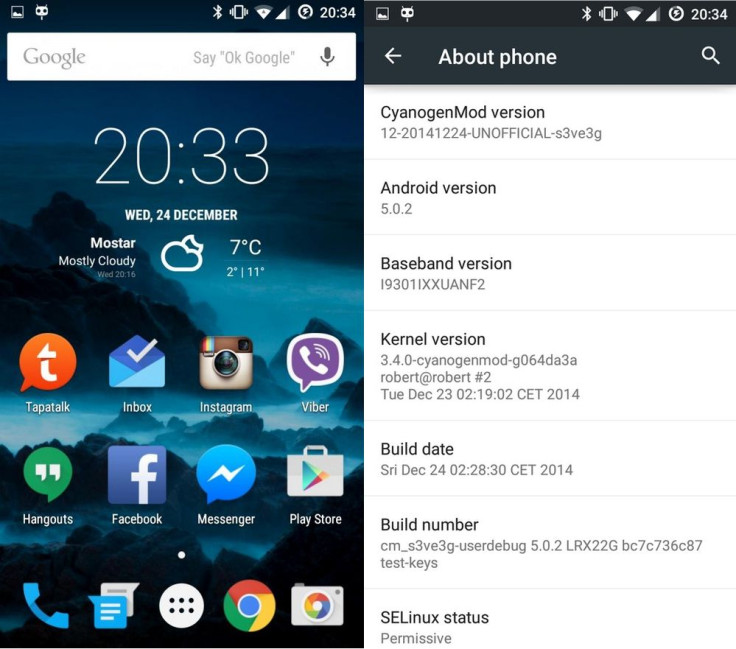
Samsung Galaxy S3 Neo, a variant of the original Galaxy S3 launched in April this year will not get the official Android Lollipop update from Samsung. But the Android development from the developer community is always on track to bring out the latest Android version through custom flavours.
Recently, senior XDA member Rox released an unofficial CyanogenMod 12 build for the Galaxy S3 Neo (GT-I9300I). This build is highly functional, is a stable release and can be considered as a daily driver, reports XDA.
For all those who are waiting for an Android Lollipop custom firmware, this unofficial CM12 ROM updates the S3 Neo to the latest Android 5.0.2. But keep in mind that some features might be missing in this ROM as it is still under the development phase.
ROM info
- ROM OS version: 5.0.x Lollipop
- ROM Kernel: Linux 3.4.x
- ROM firmware required: Stock
- Based on: CyanogenMod
- Status: Stable
- Current stable version: cm-12-20141227
- Created on: 24 December
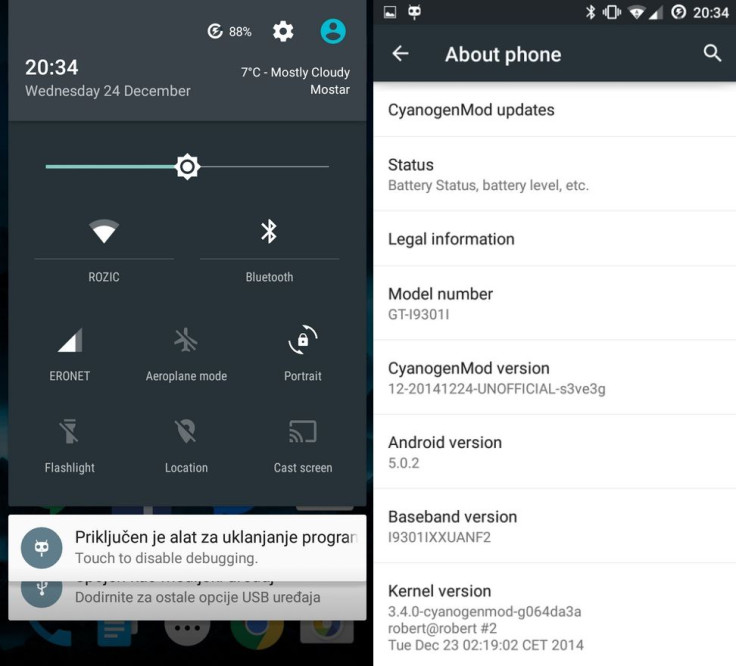
Changelog: (27/12)
- CM Sources update
- Fixed bootloop problem
- Fixed RIL on GT-I9300I
- Fixed Wi-Fi tether
- LPM Charging fixed
- Updated adreno and widevine blobs
- Updated blobs - Camera problems should be fixed
- Added support for GT-I9301Q
Known issues
- Audio in calls on 2nd SIM (GT-I9300I)
- Some devices have non-working camera because they have a different sensor – Fix available for this
- NFC (Can't be fixed, lack of sources)
If you want to update your Galaxy S3 Neo to Android 5.0.2 using the functional CyanogenMod 12, check out the following installation guide.
Points to remember
- Create a backup of all important data of the phone using custom recovery mode
- Ensure that you have installed proper USB drivers for your Galaxy S3 on the PC
- Enable USB Debugging on the phone to connect it with the computer and use Android SDK with it. [Navigate to Settings>> About phone. Tap on Build Number several times until a message appears saying 'You are now a Developer.' Now enable USB Debugging Mode by navigating to Settings>> Developer Options.]
- The S3 Neo should have above 80% battery
- The phone should be rooted and have the latest version of recovery installed
- The unofficial CyanogenMod 12 ROM works with Galaxy S3 Neo I9300I. Flashing this on any incorrect variant might brick the device. Therefore, verify the model number of the device before flashing the custom firmware
- After flashing the ROM if the device gets stuck on the booting animation or experience boot loop then perform wipe cache partition and wipe dalvik cache for a few times before rebooting the device
- As this ROM is still under development, bugs are highly likely
- IBTimes UK will not be held liable for any mishap with the device
Download files
How to install Android 5.0.2 Lollipop on Galaxy S3 Neo I9300I with unofficial CyanogenMod 12 stable custom ROM
Step-1: Connect and mount Galaxy S3 USB memory on the computer using USB cable. Move the downloaded zip files to the SD card of the phone. Ensure the files are in the SD card root, not in any folder
Step-2: Disconnect the phone from the PC and switch it off
Step-3: Enter into recovery mode by switching on the phone while holding Volume Up, Home and Power buttons together
Step-4: In recovery mode, perform a nandroid backup of the current phone set up
Step-5: Perform a full data wipe by selecting wipe data/ factory reset
Step-6: Perform a cache wipe by selecting wipe cache partition
Step-7: Perform a wipe of dalvik cache. From recovery, go to advanced then select wipe dalvik cache
Step-8: Return to the main recovery menu and select install zip from sdcard >> choose zip from sdcard. Using the Volume keys navigate to the CyanogenMod ROM. Select it using the Power button and confirm installation on the next screen
Step-9: After the ROM is installed, repeat the similar procedure to flash Gapps file on your phone
Step-10: Once the installation process is completed, go back to the custom recovery screen and reboot the phone by selecting reboot system now
You should now find the CyanogenMod 12 custom build featuring the latest Android Lollipop version running your Galaxy S3 Neo.
Tips: You can disable the 2nd SIM on S3 Neo by adding the following lines to /system/build.prop:
- persist.dsds.enabled=false
- persist.radio.multisim.config=none
[Source: XDA]
© Copyright IBTimes 2025. All rights reserved.





















