Update Galaxy S5 to Android 5.0 G900FXXU1BOA3 SpaceX ROM with increased stability and performance

The SpaceX Android Lollipop custom ROM version 4.2 is now available for the International European version of Galaxy S5 (G900F). With maximum optimisation, the SpaceX Lollipop ROM is based on Android 5.0 stock firmware build G900FXXU1BOA3, which Samsung recently rolled out for the Galaxy S5 users in the UK.
Considered to be a stable custom release, the SpaceX v4.2 brings the Multi User feature with multiple customisations and fixes. Besides, this build removes the Knox security feature and unnecessary apps while improving the overall performance of the Galaxy smartphone. Moreover, it is fully deodexed and pre-rooted with SuperSU 2.45. The ROM is developed by XDA member Manh_IT.
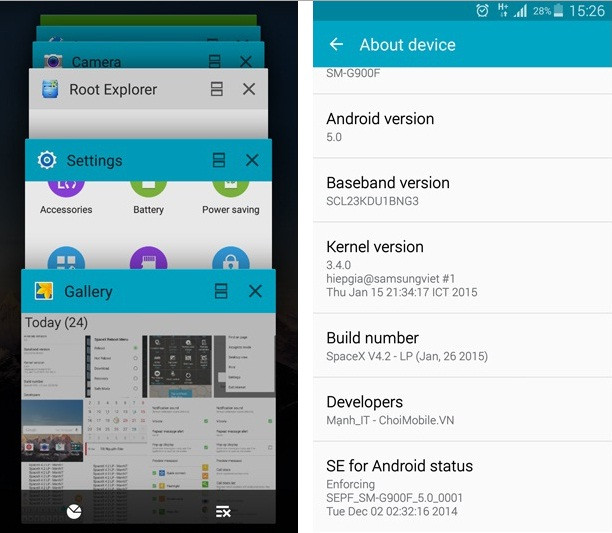
SpaceX features
- Based on firmwave G900FXXU1BOA3
- Support Language full: Azerbaycanca, Bahasa, Catala, Čeština, Dansk, Deutsch, Eesti, English, Espanol, euskara, Filipino, Francais, Gaeilge, Galego, Hrvatski, Islenska, Italiano, Latviešu, Lietuvių, Makedonski, Magyar, Nederlands , Norsk bokmål, Ozbekcha, Polski, Portugues, Romana, Shqip, Slovenčina, slovenščina, Srpski, Suomi, Svenska, Vietnamese, Türkçe, Udru, Uzbek, Greek, Bulgarian, Russian, Ukrainian, Korean, Chinese ...
- Remove Knox
- Improvements in compatibility with third-party applications (Fix FC Facebook)
- Increased stability
- Fixed bugs in the previous version
- Improves system performance
- Support build.prop & init.d tweak
- Optimisation, remove unnecessary app
- Added the recording button call, quick exit button in your browser
- Enabled delivery reports
- On - off capture
- Added the Lunar in S Planner
- Added the call block/mms (block messages, calls)
- Added the on - off screen brightness informed when a new message
- Remove My Magazine in home screen >>> PullUp - Flick the right from the left of the screen to open your app
- Added 12 app Toolbox mod
- SpaceX reboot menu 5-way reboot mod

- All app multiwindow mod
- Unlimited message mod
- Added Lockscreen button on right status bar mod
- Added app permissions settings
- Remove S finder and quick connect on notification panel
- Fix external SD Card permissions
- Ads block
- Add the wallpaper with over 50 different wallpapers
- On display special characters keyboard Samsung
- Update all applications to the latest version
- SCL23 & SC-04F: upgrade Lollipop kernel V2
- Full deodex, zipalign, Busybox, Pre-Root (SuperSU 2.45)
If you want to update your Galaxy S5 with Android 5.0 G900FXXU1BOA3 SpaceX ROM, head over to the manual installation guide below.
Key points:
- As the tutorial might wipe out all data of the phone, create a backup using custom recovery.
- Enable USB Debugging Mode on the phone to connect it with the computer and use Android SDK with it. [Go to Settings>> About phone. Scroll down to Build number, Tap seven times on the build number. The Developer options under Settings should appear now. You can now enable USB debugging mode.]
- The Galaxy S5 should have above 80% battery charge to avoid unusual shut down due to lack of battery, which could damage the device.
- The phone should be rooted and have the latest version of recovery installed.
- This SpaceX ROM is compatible only with Galaxy S5 G900F. Flashing this on any incorrect variant might brick the device. Verify the model number of the smartphone by navigating to Settings>> About phone>> Model number and install firmware based on the model number of the device.
- As the SpaceX custom firmware is under the development stage, bugs are expected with the installation.
- IBTimes UK will not be held liable for any damage to the device.
Download files
Recovery:
Modem, BB, Bootloader:
How to install SpaceX on Galaxy S5 900F using recovery
Step-1: First flash bootloader and Modem using Odin flashing tool
- Launch Odin on your PC (Ensure that you are using Odin v3.09, as older version will not work)
- Click on BL button and load the Bootloader tar.md5 file
- Click on CP button and load the Modem tar.md5 file
- Do not press any button and setting in Odin
Step-2: Double check everything and hit the Start button in Odin to start the installation process
Step-3: Wait for some time until the process is completed
Step-4: The phone will reboot automatically upon completion of the installation process
Step-5: Install TWRP/ PhilZ recovery
Step-6: Connect Galaxy S5 to your PC using the USB cable. Transfer the ROM to the internal storage of the phone or external memory
Step-7: Unplug the USB cable from the phone and switch it off
Step-8: Enter into recovery mode by pressing Volume Up, Home and Power buttons together
Step-9: In recovery mode, select install zip from sdcard>> choose zip from sdcard then select the ROM and confirm installation on the next screen
Step-10: Reboot the phone
Alternate method: How to install SpaceX on Galaxy S5 900F using Odin
Step-1: Fire up Odin on the computer (You should be using Odin v3.09)
Step-2: Click on AP or PDA button and load the file (ROM, Recovery, Modem, BB)
Step-3: Verify everything and hit the Start button in Odin
Step-4: Wait for a few minutes for the installation to complete
Step-5: Your phone will reboot automatically after flashing the ROM
Your Galaxy S5 should now be updated with SpaceX ROM with Android 5.0 G900FXU1BOA3.
[Source: XDA]
© Copyright IBTimes 2025. All rights reserved.





















