Update LG G3 D855 to Android 5.0 Lollipop using AndroidNow HD ROM with improved performance

Senior XDA member, S3V3N has released an Android 5.0 Lollipop custom ROM dubbed AndroidNow HD 5.0 for the international European variant of LG G3 with model number D855. The latest version of the ROM is based on new base, modem as well as new stock kernel.
Additionally, the custom build is already rooted and contains some updated Google apps. It also improves the performance of the device and internet speed. Check out the changelog for AndroidNow HD ROM.
AndroidNow HD 5.0 ROM
- New Base - V20C
- New Modem - V20C
- New Stock Kernel suport root & init.d V20C
Update latest APK:
- CoreGSM
- Phonesky
- LG Calculator
- LG QuickMemo +
- LG RadioFM
Added modifications:
- LG G3 Snapdragon Audio+ for Google Music (by S3V3N)
- Boost the volume Headphones (Medium modification boost, choose 65/20) and other minor fixes
- Improved performance
- Adding TAction
- New tweak in builid.prop
- Fixed problem with the Internal SD
- Add reboot menu
- Fixed Task Manager
- Adding Plug & Pop - fully customizable! (graphically designed for Lollipop)
- Rom has already ROOT
- Update some Google apps
- Removal of McAfee
- Unlock all applications for Splitwindow
- Update SuperSU v2.36 - material design android
Added patch and tweak for:
- New settings for RAM
- Disable Fast Dormancy
- Battery saving
- Deep Sleep
- Increase Image quality
Improve Internet speed for:
- WiFi
- UMTS
- GPRS
- EDGE
- HSPA
- LTE
Increase Touch responsiveness
Faster Scrolling
Adding modified:
- Modification for the camera
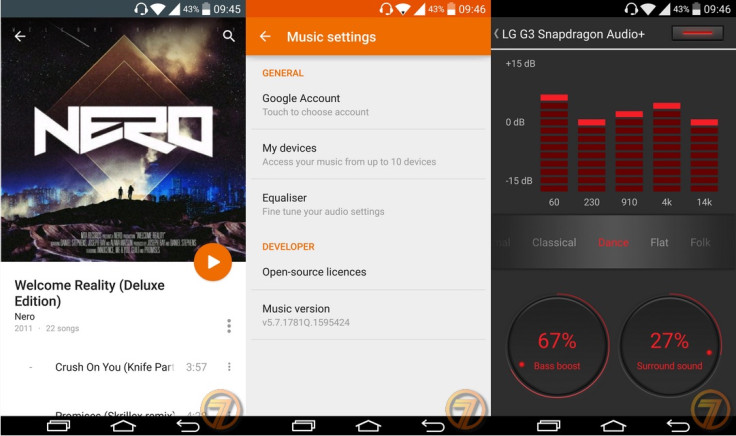
Interested users who wish to experience Android 5.0 features ahead of the official roll-out via AndroidNow HD ROM, may check out the following installation guide.
Points to remember
- Before jumping to the installation guide, back up all data of the phone using recovery mode
- The phone should be rooted and have the latest version of recovery installed
- Ensure the phone is having above 80% battery
- The AndroidNow HD ROM works with LG G3 D855. Installing this on any other model could brick the device. Therefore verify the model number of the device then install the ROM
- The custom ROM is going through development phases therefore bugs are likely
- IBTimes UK will not be held liable for any damage to the device.
How to install Android 5.0 Lollipop on LG G3 D855 via AndroidNow HD ROM
Step-1: Download AndroidNow HD 5.0 ROM for LG G3 on your PC
Step-2: Copy the downloaded ROM file to a safe location on your phone's storage
Step-3: Boot the phone into recovery mode. For this first switch off the phone then hold Volume Down and Power buttons together. When the LG logo appears release the buttons then press them again. Then press the Power button three times to boot into recovery mode
Note: In recovery mode use the Volume rockers to navigate between options and Power button to select the desired option.
Step-4: In recovery mode create a Nandroid backup, if something goes wrong you would be able to restore the current set up easily. For this select backup and restore>> backup
Step-5: Perform wiping task in the recovery mode. Select wipe data/factory reset and confirm the action
Step-6: Go to the recovery menu and select install zip from sdcard then choose zip from sdcard. Head over to the AndroidNow HD custom ROM, select it and confirm installation
Step-7: After the installation process is completed, reboot the phone by selecting reboot system now. The phone will take some time to boot for the first time, so do not press any button during the process
Your LG G3 should now be updated with AndroidNow HD ROM based on Android 5.0 Lollipop.
[Source: XDA]
© Copyright IBTimes 2025. All rights reserved.





















