What does Facebook secretly know about me, and how do I find out?
Facebook is holding secret dossiers on its 2 billion users and there's a tool to see what yours includes.

Do you ever get the feeling Facebook is watching you? Every time you upload a photo, like a post, or write a comment it knows and now you can find out all the information is has been storing about you with a simple Chrome extension.
Facebook keeps a secret dossier on all of its 2 billion members according to website ProPublica which investigated the social network's algorithms working behind-the-scenes. And what was discovered wasn't solely logged from what you do on Facebook's webpage. Whenever you visit a website with a Facebook sharing button (which there are a lot of) or use Instagram or WhatsApp (both owned by Facebook) data is being recorded.
"All too often, these algorithms are a black box: it's impossible for outsiders to know what's going on inside them," read a post on its website. If you're shifting uncomfortably in your seat, you've every reason.
The post also claims that "Facebook buys data about its users' mortgages, cars ownership and shopping habits" and uses all the data it knows about you to target ads. The investigation discovered that "Facebook offers advertisers more than 1,300 categories for ad targeting."
However, ProPublica built a tool called 'What Facebook thinks you like' that can allow Facebook users to find out exactly what's being secretly stored. It's an extension for the Chrome web browser that spills the beans by uncovering what ad categories Facebook has put you in. It uses a 'Creepy meter' so users can rate how exact it is.
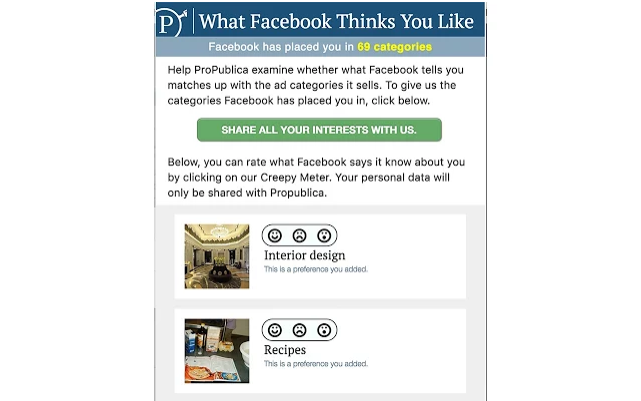
Of course, Facebook users are no strangers to the fact the social network will collect certain personal information about them but they might be intrigued/shocked to know to what extent. For example, did you know that with the upcoming US presidential elections, Facebook's algorithms have already determined whether you're a liberal, moderate or conservative? If you dive into the innards of Facebook's settings you can take a look for yourself by going to facebook.com/ads/preferences on your browser.
© Copyright IBTimes 2025. All rights reserved.






















