WhatsApp trick you need to know: How to read messages without the sender knowing

WhatsApp is a great messaging tool to chat with friends but it can sometimes share just a little too much. The app is able to let users know that recipients have read a message by showing two little blue ticks, which is great for senders but not so great if you're trying to swerve someone.
Every WhatsApp user would have seen the tick tool and while it is useful it can prove problematic. One tick means your message has been sent, two grey ticks means the message has been received but not read and two blue ticks means it's been read. Then you anxiously/semi-psychotically wait for the reply and herein lies the problem.
But there's a way around this. If you want to read a message but not let someone know you've read it a simple trick will cover your tracks and leave senders completely oblivious to you opening it.
How to read WhatsApp messages without the sender knowing
To remain incognito the next time you receive a message all you have to do is put your phone into 'Airplane Mode' first then open the message. It essentially takes the app offline but anything stored in the cache, like a recently relieved message, will still be visible but won't log you down as viewing it. To ensure you don't blow your cover be sure to close WhatsApp before you turn Airplane Mode off.
This works best if you have banner notifications on as you get to have a sneak preview of the message before you have to go to the bother of switching on Airplane Mode.
If you don't want to go to the bother of having to do this just because you don't want to speak to someone without making it known you can remove the whole tick system altogether.
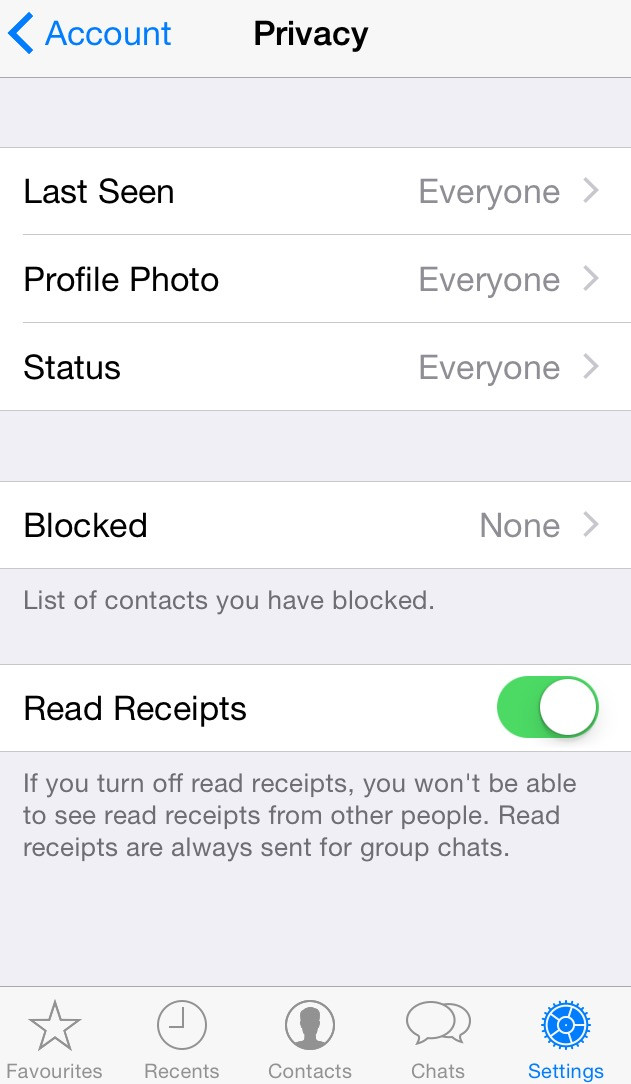
To do this go into the WhatsApp app and go to settings. From here tap 'Account' then 'Privacy' and toggle the read receipts tab to off. There you go, no more ticks to give you away. However, it works both ways which means you won't be able to see if people have read your message either. If you're in a group chat though read receipts are always sent so there's no hiding here.
© Copyright IBTimes 2025. All rights reserved.






















