Windows 11 update: AI-powered Bing added to the taskbar, Phone Link for iOS, more
Microsoft has announced a new update for Windows 11 that includes some much-awaited features. Here's everything you need to know.
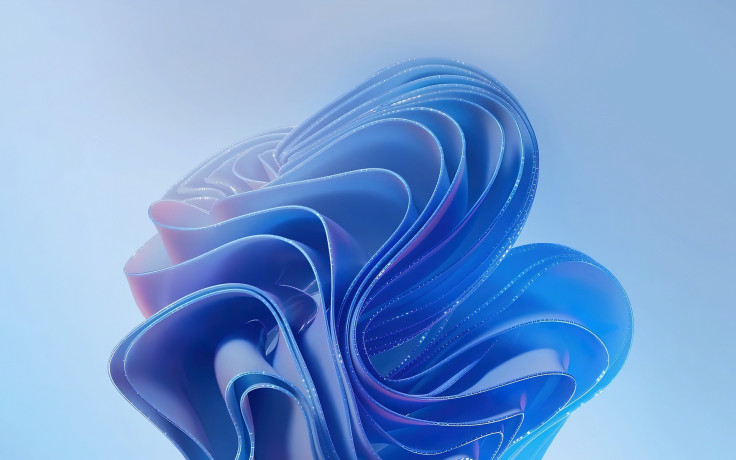
Microsoft recently rolled out a major Windows 11 update to all users. You can manually download it or wait for it to arrive on your system alongside the March 2023 security update. To recall, Microsoft launched the Windows 11 operating system a few years ago.
The American tech giant has been on a roll lately. Microsoft Corp recently signed a 10-year deal that involves bringing a slew of Activision games, including Call of Duty, to Nvidia Corp's gaming platform. Likewise, the recently rolled-out Windows 11 update boasts an impressive array of exciting features.
For instance, the update includes new widgets, improved Teams integration, a touch-optimised taskbar, a taskbar with AI-powered Bing search, and more. Aside from this, a report claims Microsoft is prepping to add GPT-3 in the Edge browser and its Office suite.
Today, we take the next step in our AI journey, bringing the new Bing right to the Windows taskbar for millions of people with the new Windows 11 update. https://t.co/hiKu6xSFDG pic.twitter.com/p2Dxvv5rV7
— Yusuf Mehdi (@yusuf_i_mehdi) February 28, 2023
According to the report, the tech behemoth is currently testing the new version of the GPT-3 technology in the Bing search engine. The tool could be made available in the Windows 11 taskbar. Here's everything you need to know about Windows 11 latest update.
Windows 11 latest update availability
All users can manually download the Windows 11 latest update. Alternatively, you can wait until the Windows maker releases the March 2023 Security Update, which includes the Windows 11 update.
Windows 11 new features
Phone Link for iOS
The latest update brings many highly anticipated features to Microsoft's operating system. Microsoft has unveiled Phone Link for iOS, slated to roll out later this year. However, you can glimpse into the upcoming feature by heading straight to the Windows Insider Blog.
This feature will notify iPhone users about messages and important calls on their Windows 11 machine. With this, Microsoft is offering iPhone users a much-needed Apple ecosystem-like integration.
Android connectivity
Phone Link isn't an iOS-exclusive feature. This significant update has been available for Android users for a long time, according to a report by MySmartPrice. Now, Microsoft has added more features for those using Samsung devices.
Samsung users can now access their phone's hotspot from their Windows 11 machine's Wi-Fi options. Aside from this, they can even transfer web browsing sessions from their Samsung phones to the Windows 11 machine.
Video Calling & Teams connectivity
The Windows 11 update brings AI-assisted audio and video to Windows 11 users' audio and video calls. You can access features like automatic framing, background blur, and eye contact on the built-in camera and mic.
Moreover, you can go to Quick Settings in the taskbar to access Windows Studio Effects settings. The update has also revamped Teams. It has simplified switching to calls or sharing a call link using any app with all your contacts.
Quick Assist
The Windows Quick Assist enables you to help troubleshoot someone's Windows issue remotely. The new update brings a laser pointer that highlights anything on the screen. Also, you can now easily access Quick Assist from the start menu. Other notable improvement includes the toggling between screen control and screen sharing.
New widgets
The latest Windows 11 update boasts a myriad of new widgets that can be accessed by swiping from the left. Alternatively, you can get them by clicking the weather icon in your taskbar. With the update, widgets support Microsoft partners, including Spotify and Meta.
Touch experience
The Windows 10 and Windows 11 OS have touch-friendly interfaces on touchscreen displays. The latest Windows 11 update enhances the touch experience by hiding the taskbar in tablet mode. It automatically switches to gesture navigation.
Screen recording in Snipping Tool
The Microsoft Snipping Tool did not support screen recording until now. However, Microsoft has finally added this ability to the tool. As a result, you can now record tutorials or your process of creating art on your Windows 11 machines. Simply open Snipping Tools and click on Record before starting what you want to record.
Tabs in Notepad App
The latest update includes significant improvements for the Microsoft Windows 11 Notepad app. The new Notepad now supports Tabs. So you can switch between your data seamlessly. You can open Notepad and click the plus (+) icon to access a new tab.
On top of that, Microsoft has also added features like enhanced voice access, Braille display support, AI search in the Start menu, and energy recommendations to minimise environmental impact. Overall, this is a fully loaded Windows 11 update.
© Copyright IBTimes 2025. All rights reserved.






















