Xbox One Review - Well-Equipped to Win Console War

Key Features
- New Xbox controller
- Kinect 2.0 motion controller (included)
- 500GB hard-drive
- DVD and Blu-Ray
- Bluetooth, Wi-Fi
- Price as reviewed: £430 (console only)
Xbox One: Introduction
If I had everything my way, I'd write two reviews of the Xbox One.
The first would be completely objective. It would explain how, despite some shaky first steps, Microsoft has positioned itself excellently for the next generation. It would say that the entertainment bundles offered by the One are brilliant, that Kinect and SmartGlass are cutting edge ideas, future-proof for at least half a decade and that the Microsoft ecosystem is worth buying into. I'd say the Xbox One was a complete package. I'd say it was a job well done.
The other review would be the one I'd enjoy writing more: the subjective one.
It would call the Xbox One boring. It would say the console's a box-ticker and a bloater, overloaded with superfluous features and tar-pit subscription models. My overarching point would be that despite fitting the mould of Xbox One's ideal consumer - young man, tech savvy, reliant on services like Netflix and Skype - the console doesn't interest me.

So I'm caught, basically. If I tell you that, despite some initial qualms, the Xbox One is a great piece of work, I'm going to feel like I'm doing Microsoft a favour. If I rag on it too much, I'll worry my personal bias is getting in the way.
Let's just see how we go. I'll start with the external design.
Xbox One: Design
The Xbox One is an innocuous black box, more akin to a TiVo recorder or a Blu-Ray player than a typical game console. Though larger than the Xbox 360, and much larger than the PS4, it's surprisingly light and should slot easily beneath your TV.
On the front you have the "on" and "eject disc" buttons and round the back two HDMI ports. The first is for output. Like the PS4, the Xbox One is HDMI only, so to run it you'll need either an HD TV or an HDMI-to-component adapter.
The second HDMI slot is for input. This lets you run other set-top boxes through the Xbox One and use the console's interface to control them. You could, say, connect your Virgin Media box to it and watch it using the Kinect voice controls as a universal remote.

But the technology is still shaky and the picture tends to freeze and judder. HDTVtest has come up with a possible solution, but it involves tuning your picture down to 50Hz.
There are also three USB slots on the rear of the One, which you can use to connect external hard-drives. Some games installs can use up up to 50GB of the One's 500GB internal storage, so you might want to hook up another hard-drive.
So on the outside, the Xbox One is precisely the all-encompassing entertainment box it purports to be. The interface, too, is very flexible.
Xbox One: Interface
As far as I'm concerned personally, the Xbox One home screen is as riddled with unnecessary icons as my Windows 8 laptop. But for the people out there who actually use this stuff - and presumably, you do exist - it's well laid-out.
The One's menu neatly organises a lot of features. I said the PS4 interface was untidy and lacking any customisation or organisation options. Not the case with the One, which tucks every installed game icon, networking feature and entertainment app away behind its own category.
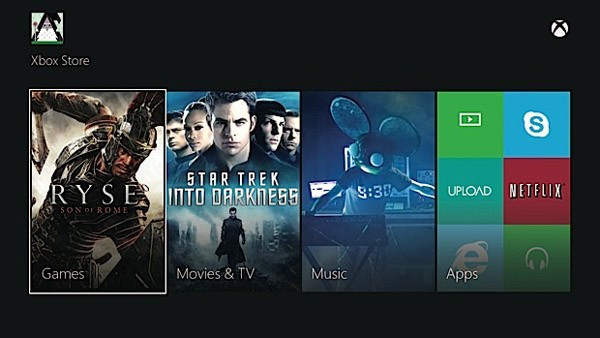
That makes it a bit slower to navigate, since you have to jump through two or more screens to get where you need, but considering the amount of stuff Microsoft is expecting you to load onto the One, it only makes sense.
To stop you having to dig around too much, there's an option to "pin" icons to the front page, essentially acting as desktop shortcuts - very similar to the system employed by Windows Phone and Windows 8.
You can also navigate the Xbox menu using voice commands via the Kinect. Most of the time it works really well, though the Kinect doesn't have much recognition for natural speech, meaning you always have to speak the full and exact title of the game you want to start.
There's also the "snap" option which lets you drag one app into one half of the screen and another in the other half, meaning that, if you want, you can watch Netfix while playing Call of Duty online.
While I'm personally adverse to all this bumf, it at least handles smoothly. I expected the Xbox One's futuristic tech to be buggy and slow, but no, it works well.
Xbox One: Online
But here's where subjective and objective meet, because I think I have a legitimate gripe here.
Before you can do anything with the Xbox One, anything at all, you need to connect it to the internet. Although you can disconnect it again later, initially you can't do anything at all with the Xbox One until it's online
There's nothing extraordinary about this - virtually ever new piece of hardware involves this kind of initial set-up. But I don't want in. I don't want the Microsoft ecosystem forced down my neck. And when there's no option to opt out, it starts to feel kind of cold.

I'm not worried the Xbox might start sell my browsing data to ad agencies or whatever. It's just that it's obnoxious. With all these prompts to sign up for this and start using that, the Xbox One feels like a corporate shill.
An analyst once said to me that Microsoft had been planning the Xbox One from the very top of the company, from "the balance sheet down." And man was she right.
Once you hook it up to the internet you'll never be able to ignore the Microsoft pledge drive. Once online, the Xbox One will continue to force your commitment and ask for money. And unless you turn off your router, there is no escape.
Xbox One: Kinect and SmartGlass
The Kinect 2.0 is an amazing piece of work.
I'm shocked by how well it works. When you walk in front of it, it really does recognises your face and instantly log you in. When you talk to it, it responds instantly.

And although I only had a short time using it in a game, when I tried Kinect Sports Rivals, it certainly seems more responsive than its predecessor. Insofar as it does precisely what it's supposed to do, and does it well, the Kinect 2.0 is a winner.
One concern, though. It can read your facial expression and your heartbeat. And I've heard Microsoft discuss these awful possibilities whereby, if you're playing a horror game, and Kinect reads that you're smiling or your heart isn't beating much, the game will respond and start ramping up the scares.That's not good news.
The last thing videogames need to start doing is pandering to players even more. I want to experience someone's vision. I don't want a version of someone's vision that's been chopped and trimmed to suit my mood. Not to get all lofty, but that's not art. That's reality TV.
On to the SmartGlass app, which you can get for phones and tablets running Windows Phone, iOS and Android. The main point to stress here is that, rather than having to access it via Xbox Live's servers, as you did on the 360, you connect SmartGlass to the Xbox One directly by Wi-Fi, giving you a much faster connection and greatly reduced lag.

This makes it a properly worthwhile addition, especially if you feel a bit weird about talking to the Kinect and want something you can use as a remote-control for the Xbox dashboard.
Xbox One: Controller
The face and Home buttons are further recessed into the plastic and take a lot less of pressure to push down than on the 360 controller. The battery pack has been downsized also, getting rid of that awkward bulge on the back.
The biggest additions are the new Menu and View buttons which take the place of Start and Back. In Ryse, for example, Menu lets you access your XP meter, character upgrades and so on while View shows what chapter you're on, your progress bar and things like that.

It takes AA batteries, same as its predecessor but you can also buy a re-charging kit, sold separately for about £20. Though I've not had time to see for myself yet, a pair of AA batteries is supposed to last the One controller more than two weeks of pretty solid play time.
It's a comfortable controller to use and a noticeable, if slight improvement on the 360's.
Xbox One: Games and graphics
Regarding graphics, I'd say for now that PS4 has the edge. But despite Sony talking up its games first stance, I think Microsoft has pipped it with the launch line-up
As a trio, Forza, Dead Rising and Ryse are much stronger than Killzone, Knack and whatever the other exclusive PS4 game is. And with Titanfall out in February, I'd say Xbox One, in terms of boxed release anyway, has a better catalogue for the near future.
But I'll get into this more when I come to individual reviews. And you can't count out the PSN Store and Sony's closeness to indies, which is likely to produce some excellent titles.
Xbox One: Conclusion
The best way for me to sum it up, I think, is like this.
Microsoft has made a terrific console. With the Xbox One, it's set out to take control of the living-room, a process that will no doubt alter the gaming industry and bring Microsoft a lot of success. As much as I hate to use the term, I expect the One will win this generation's console war, much better equipped for the long term than the PlayStation 4 as it is.
But its ambitions aren't ones that interest me. I just want to play games, with as little fuss as possible. I don't use things like cloud storage or second-screens or motion-sensors. More than anything else, I'm interested in the art of videogames, and so Microsoft's vision isn't one I share.
Objectively, it's the better box. But subjectively, it's money-grubbing and distracting, and besides the point of why I'd buy a game console. The more power to Microsoft, but this time around, I'd rather back the losing side.
Scores:
- Design: 7/10 - The box itself is large and ungainly but the new controller and redesigned interface both work excellently.
- Performance: 9/10 - The Xbox One is a silent runner but moving between dashboard menus can be slow sometimes and games take a long time to install. Controller batteries last a long time, though, and peripherals like Kinect and SmartGlass are incredibly responsive.
- Value: 8/10 - It's £80 more expensive than the competition and, for now at least, it might be hard to understand why. But Microsoft evidently has long-term plans for Xbox One, in terms of both games and general entertainment, so your £430 will go a long way.
- Overall: 8/10 - The Xbox One is a new type of entertainment platform. It's ambitious, broadly appealing, technically marvellous and has bags of potential. For its own intents and purposes, Microsoft couldn't have made a better console. But for me and people like me, I think the PlayStation 4 is a better choice.
Good points:
- Apps, menu navigation and peripherals all work well
- An all-in-one-box with a long lifespan
Bad points:
- A suffocating focus on subscriptions and ecosystem
- Slow initial start-up process and long game installs
Read More:
- Top 10 Xbox One Launch Games
- PlayStation 4 Review
- Best PS4 Launch Games
© Copyright IBTimes 2025. All rights reserved.






















