Xperia SP with locked bootloader tastes Android 5.0 Lollipop via unofficial CyanogenMod 12
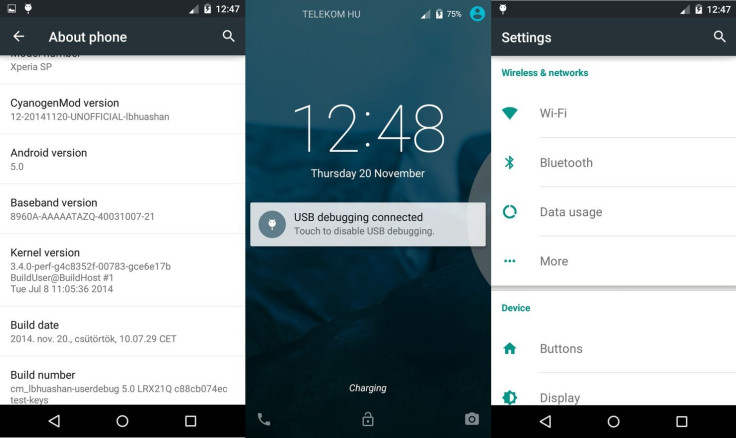
XDA member bagyusz has released an unofficial CyanogenMod 12 custom ROM featuring Google's new Android version for Xperia SP codenamed HuaShan. The significance of this release is it can be flashed on the Xperia SP with locked bootloader. The ROM is still in alpha state, wherein a number of features are not functioning.
What works
- USB Charging
- USB ADB
- USB MTP
- Video
- Audio
- Sensors
- Screen rotation
- GSM
- Bluetooth
- Keyboard
- WLAN : Not work
- WLAN Hotspot : Not work
- GPS : Not tested
- GSM Data : Not tested
- GSM Voice : Not tested
- GSM SMS : Not tested
- NFC : Not work
- Camera : Not work
- FM Radio : Not work
- MHL : Not tested
- OTG : Not tested
If you are eager to flash the unofficial CM version to experience Android 5.0 Lollipop of your Xperia SP, check out the following installation method. Note that the ROM contains bugs and cannot be used as a daily driver.
Points to remember
- As the tutorial might wipe out all data of the phone, create a backup using custom recoveries such as ClockworkMod or, TWRP.
- Check the battery percentage of Xperia SP, it should have at least 80% charge.
- The phone should be rooted and have latest version of ClockworkMod recovery.
- The unofficial Android 5.0 CyanogenMod 12 ROM works only with Xperia SP. As applying this to any incorrect variant might brick the device, verify the model number of the smartphone by navigating to Settings>> About phone>> Model number.
- As the CM12 ROM is still in beta versions, the phone might face bug issues with the installation.
- IBTimes UK reminds its readers that it will not be held liable for any damage to the device.
How to root Xperia SP on Android 4.3 stock firmware
Step-1: Download the towelroot apk and click on the Lambda icon
Step-2: On your Xperia SP, navigate to Settings>> Security and check Unknown Resources
Step3: Connect your phone to the PC and copy the towelroot apk file the phone's sdcard and install it
Step-4: Ensure that your phone is having a stable internet connection
Step-5: Run the towelroot app and once it is loaded, tap on the make it ra1n button. This will root your phone
Note: The towelroot app does not root the phone, but it installs a superuser application.
How to install CWM recovery on Xperia SP
Step-1: On your Xperia SP, navigate to Settings>> Developer options and click USB debugging checkbox. If the option is not already listed, tap on Build Number under Settings>> About phone 4 to 5 times
Step-2: Connect the phone to your PC
Step-3: Download recovery pack
Step-4: Extract CWM_SP_4.4.1.zip to your PC. Depending on the operating system your PC is having, run the appropriate install .......file
- For Mac: install_mac.sh
- For Linux: install_linux.sh
- For Windows: install.bat
On Windows a menu will appear, choose option 1 and rest will be done automatically.
Step-5: If the installation is successful and you see no errors, just reboot the phone. Or, else repeat the installation until it is completely error-free
Once the phone reboots, it will indicate some blinking lights with slight vibration, which means you are now able to select from recovery.
How to install Android 5.0 on Xperia SP with CyanogenMod 12 ROM
Step-1: Download CyanogenMod 12 ROM
Step-2: Connect the phone to the PC. Move the download ROM file to the external SD card of the phone
Step-3: Disconnect the Xperia SP and boot it into recovery mode
Step-4: In the recovery mode, make a backup of the current ROM. Select backup and restore then select backup to/storage/sdcard1. This will create a clockworkmod folder on your sdcard and the dated backups will be stored
Step-5: Perform a full clean up. Select wipe data/factory reset and select Yes-Wipe All user data option. This will erase /Data/cache partitions and delete the android-secure folder in the SD card. Note that this process is time consuming
Step-6: Go to mount and storage and select format/system option. Users are recommended to do this for a clean install
Step-7: Navigate to install zip>> choose zip from storage/sdcard1 and browse to the location where the CM12 ROM is saved. Select it and confirm installation
How to install Google apps on Xperia SP
Step-1: Download new CM12 gapps
Step-2: Copy it to the external SD card
Step-3: Enter recovery again
Step-4: Navigate to install zip>> choose zip from /storage or sdcard. Select the gapps file and confirm installation
Step-5: Once the installation is completed, reboot the phone by selecting reboot system now
Now your Xperia SP should be updated with Android 5.0 CM12 ROM.
[Source: XDA]
© Copyright IBTimes 2025. All rights reserved.





















