Samsung Releases Android 4.1.2 Update for Galaxy Note 2 N7100 [How to Install]
The Android 4.1.2 XXDLK7 Jelly Bean update bring several new features for Galaxy Note 2 N7100.
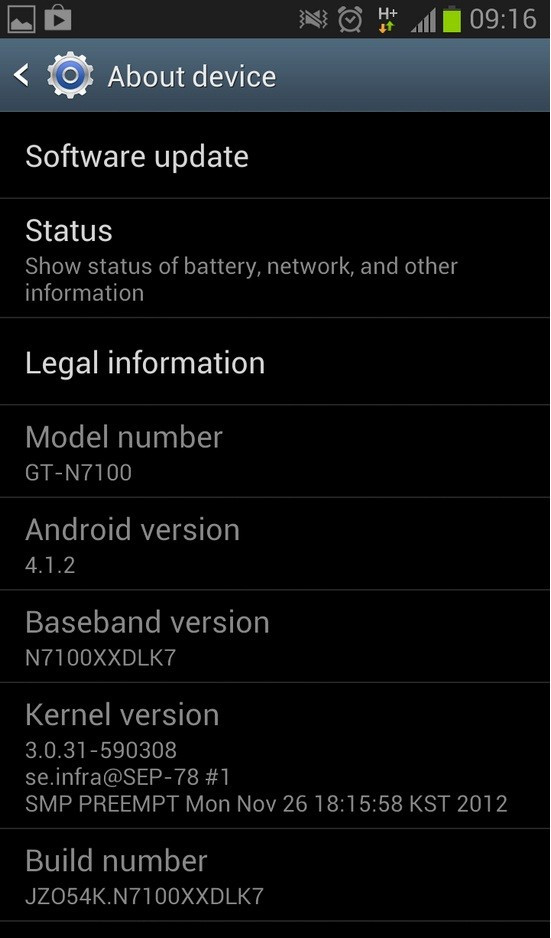
The leaked version of the official Android 4.1.2 XXDLJ2 (Jelly Bean) official firmware (for the international version of the Samsung Galaxy Note 2) came out a few days ago. Now, the South Korean manufacturers have begun the official Android 4.1.2 update (base firmware XXDLK7) for the Galaxy Note 2 (GT-N7100), starting with Poland. The update is valid, though, for other European countries, including the UK. The update is available via Samsung Kies and as an over-the-air (OTA) download.
Firmware Details
- Android Version: 4.1.2- Build JZO54K
- Country: Poland [PLAY]
- PDA: N7100XXDLK7
- CSC: N7100PRTDLK5
- MODEM: N7100XXDLK7
New Features
- Additions to Notification toggles and Notification panel can be customised
- Brightness slider in Notification Panel can be disabled, as can Multi-View
- Smoother browser operations
- Status bar changed from Grey to Black
- Continuous Input in Samsung Keyboard (Like Swipe or Android 4.2 keyboard)
- New Ink effects on lock-screen
- New Group Cast app
Galaxy Note 2 users looking to update may use this guide. IBTimes UK reminds its readers it will not be held liable for any damage to the device during installation. The Android 4.1.2 XXDLK7 (Jelly Bean) firmware is compatible only with the Galaxy Note 2 (N7100)
Pre-Requisites
- Ensure appropriate USB drivers are downloaded and USB debugging is enabled
- Ensure back-up of all data
- Ensure back-up of EFS folder
- Ensure battery has at least 80 percent charge
- Ensure device is factory unlocked
To Install Android 4.1.2 XXDLK7 (Jelly Bean) on Galaxy Note 2 (N7100)
- Download Android 4.1.2 XXDLK7 firmware and extract zip file
- Download Odin 3.07
- Re-start device in Download mode (to do so, press Volume Down, Home and Power till Samsung logo or red and yellow text appears on screen)
- Launch Odin, connect device to computer with USB cable while in Download mode (a successful connection is indicated by an ID: COM box turning yellow with the COM port number; this may take time)
- Select these files in the order mentioned
- Click on PDA and select file CODE
- Click on Phone and select file MODEM
- Click on CSC and select file CSC
- Click on PIT and select .pit
- Note: Ignore final three if such files are not found
- Click on Start to begin installation (this may take some time to complete)
- After installation the device will restart. Unplug device only after home screen appears
The Samsung Galaxy Note 2 (N7100) has now been updated to Android 4.1.2 XXDLK7 (Jelly Bean) official firmware. Navigate to Settings > About Phone to see software version.
Head over to this thread to learn how to root Galaxy Note 2 N7100 on Android 4.1.2 XXDLK7 Jelly Bean official firmware.
[Source: Team Android]
© Copyright IBTimes 2025. All rights reserved.





















