Android 5.1 features: Swipe to unlock from lock screen, Wi-Fi/Bluetooth tweaks, Clock and Auto-rotate animations

Google expanded the availability of Android One to two new smartphones - the Cherry One and MyPhone Uno - in the Philippines last week. These affordable devices, as Google notes, come with the latest version of Android Lollipop offering the fastest and most responsive Android experience, which is confirmed to be Android version 5.1.
While Google is yet to deliver the changelog for Android 5.1, which is expected for other devices soon, Android Police has managed to dig out details on the next Android iteration. Check out the following highlights of Android 5.1.
Swipe to close QS and unlock from lock screen
The lock screen in Android 5.1 is different from that of its predecessor Android version 5.0. When you open the Quick Settings (QS) panel from the lock screen in Android 5.0, you have to swipe the QS closed, then swipe again to unlock. Whereas in Android 5.1, if the QS panel is open, all you have to do is swipe from outside the panel and this will close the QS and unlock the phone simultaneously. Check out the video below to get a sneak peek into the Android 5.1 lock screen.
Quick Settings tiles for Color Inversion and Wi-Fi hotspot
The new Quick Settings in Android 5.0 provides you access to the most frequently used services. Just drop down the notification shade and you will get them, including Wi-Fi and Bluetooth. But a few toggles such as Wi-Fi hotspot and Invert Colors will remain on display only for about a month, if they are not used again.
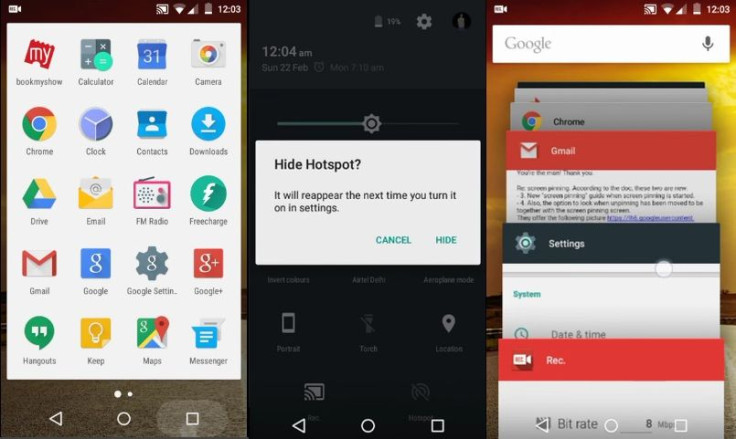
The Android 5.1 brings a simple fix for this issue. Do a long press on the QS tile and this will throw an option to hide the features. This feature is confirmed to be working on the Hotspot and Invert Color tiles.
Animation in Auto-rotate Quick Settings and Clock app
The auto-rotate toggle feature is likely to add animation in the next Android iteration. Besides, there will be animations in the Android 5.1 Clock app such as the hour glass flipping over, the clock hands spinning and more.
Wi-Fi and Bluetooth connections from Quick Settings
Google has seemingly tweaked the Wi-Fi and Bluetooth settings toggle/widgets features from Android Lollipop Quick Settings menu, allowing users to connect to network or devices without opening the full-page settings menu.
So, how does it work? When you pull down the notification shade to the Quick Settings menu, you can either toggle Wi-Fi or Bluetooth on/off by tapping the particular icons or, tap the word Wi-Fi or, Bluetooth instead of going to their respective menu pages.
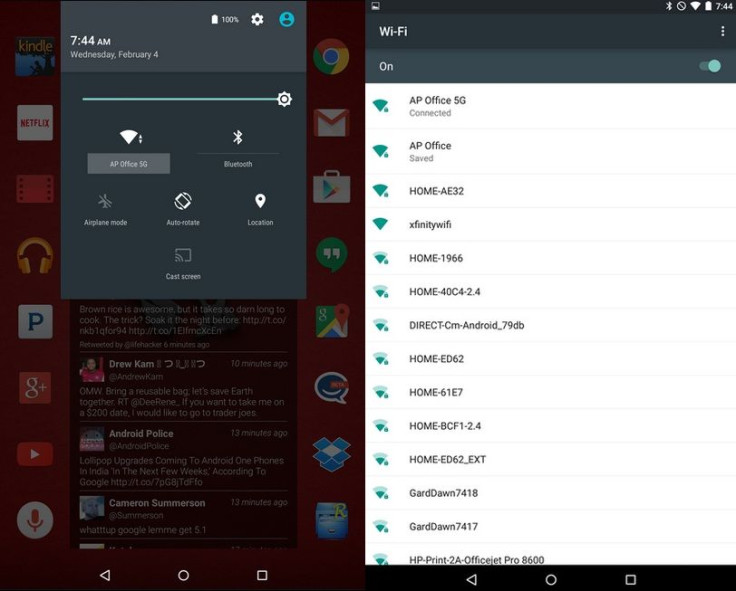
Besides, the Wi-Fi and Bluetooth text includes an arrow pointing down. Once you touch the text, a small list of the closest Wi-Fi networks and Bluetooth devices will open up. This will enable you to switch connections without leaving the current app. Just tap 'more settings' when you need to go to the full settings menu.
To know more about the aforementioned features, we will have to wait until Google makes Android 5.1 version official.
© Copyright IBTimes 2025. All rights reserved.





















