Apple Seeds OS X 10.10.1 Yosemite Beta 1 (Build 14N17) with Bug Fixes and Enhancements for Developer Testing [How to Install]

Apple has just rolled out its first beta update with build number 14N17 for its latest iteration of Yosemite operating system, OS X 10.10.1.
The new update comes three weeks after the official launch of Yosemite to the public and it is now available for downloaded via Update tab in Mac App Store as well as through Mac Dev Center for registered Apple developers.
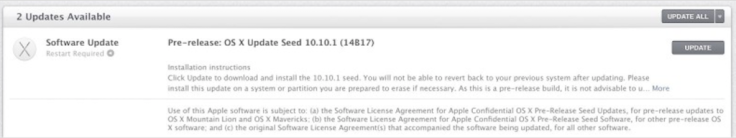
Apple has introduced a number of key feature enhancements with the new OS X 10.10.1 beta including a redesigned UI, text message forwarding and more, reports iDownloadBlog.
The first beta update for Yosemite promises to bring a bunch of bug-fixes for Wi-Fi and Bluetooth connectivity problems, besides focusing on issues with Exchange accounts in Mail and Notification Center.
The OS X Yosemite 10.10.1 version is compatible with the following Mac devices.
- iMac (Mid 2007 or later)
- MacBook Air (Late 2008 or newer)
- MacBook (Late2008 Aluminum or Early 2009 or newer)
- Mac Mini (Early 2009 or newer)
- MacBook Pro (Mid/Late 2007 or newer)
- Mac Pro (Early 2008 or newer)
- Xserve (Early 2009)
Interested users with registered UDID or Apple developer account can go ahead and install the first beta update for OS X Yosemite by following the step-by-step video guide meant for Gold Master version of Yosemite as the steps are same (courtesy of iTechriot):
© Copyright IBTimes 2025. All rights reserved.






















