Cyanogen OS 12.1 update build YOG7DAS2K1 seeding for OnePlus One
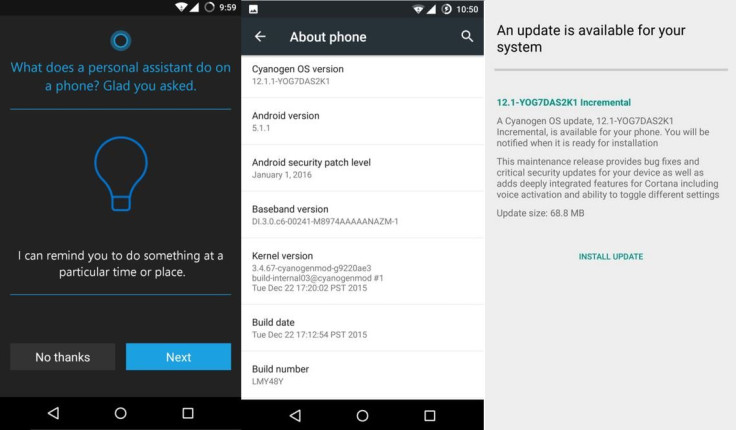
A new firmware update is rolling out for OnePlus One with build version 12.1.1-YOG7DAS2K1, which comes more than a month after build YOG4PAS3JL was made available. Based on Cyanogen OS 12.1, this latest release is an incremental update which weighs in at 68.8MB.
As its release note suggests, this build bundles critical security update for your OnePlus One, apart from usual bug fixes. It also adds "deeply integrated" features for Cortana including the voice activation and ability to toggle different settings. Those who prefer Google Now over Cortana, can always uninstall this app, very much like any other what you do for any other app.
If the OTA update is yet to make its way through your region, you can use the download link to perfrom a manual update. Those who are running custom recovery, will have to wait for a while as the full package of the update is not available yet. Check out the following steps to manually install the OTA update on your phone.
Download link: YOG7DAS2K1 (Alternate link).
Install Cyanogen OS 12.1 build YOG7DAS2K on OnePlus One [Non-rooted devices]
- Copy the downloaded file to the phone's storage
- Switch off your OnePlus One and reboot into recovery mode. Turn on the phone while holding the Power and Volume Down buttons together until the phone responds. Within a few seconds you will be presented with the Recovery screen. Select "APPLY UPDATE" from the list of available options
- On the next screen select "Choose from internal storage"
- Now select the storage device which should be 0
- The OTA download file should be located on the Download folder, if you have allowed Chrome to automatically download the file. (If you have chosen a different location follow the appropriate directory to locate the OTA file
- Select the file then select YES to start installation
- When the installation is complete, select Restart
Once your phone restarts successfully, it should be running the latest Cyanogen OS 12.1 firmware. Head over to OnePlus forum to know more about the update.
© Copyright IBTimes 2025. All rights reserved.





















