Google Bard receives its biggest update yet, arrives in all 27 countries in the EU
Google Bard is now smarter and more useful, but more importantly, its free.
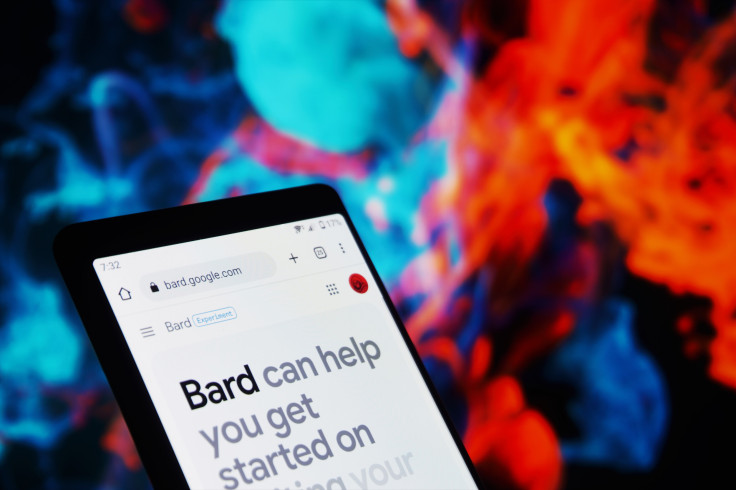
Google Bard now boasts an impressive array of new features, including the ability to speak and save conversations. AI (artificial intelligence) continues to garner skyrocketing popularity, as AI bots like Bard enable employees to cut lengthy tasks to just a few minutes.
It is no secret that OpenAI's ChatGPT is currently at the forefront of the AI chatbot segment. However, it looks like Google is sparing no effort to dethrone the Microsoft-backed AI company. In line with this, the search giant has updated Bard with its biggest update yet.
Google Bard 2.0: What is new?
The recently rolled-out update includes features that enable users to listen to Bard's responses. Aside from this, users can now modify the tone and style of the AI bot's responses, as well as pin and rename conversations. Also, you can use images as prompts and even share Bard's responses.
Google's modified privacy policy recently revealed that the tech giant reserves the right to scrape anything posted publicly online and use it to improve its AI tools, including Bard. So, it is safe to assume that Google probably used this publicly available data to upgrade Bard.
Google AI chatbot Bard is now available in 9 Indian languages and gets new features.
— TechKnow IT (@Mr_Techie) July 13, 2023
• Use images in your prompts
• Listen to responses
• Adjust Bard’s responses
• Pin and rename conversations
• Export code to more places
• Share responses with friends#Google #Bard pic.twitter.com/UNgJXim2GG
In a new blog post, Google shed some light on the latest experimental updates. Although these new features are currently available in English, the Mountain View, California-based technology company says it will roll them out in other languages soon. In the meantime, let's check out all the new features available in Google Bard 2.0.
Google Lens in Bard
In addition to text, you can now upload images in your conversations with Bard. To facilitate this feature, Google has integrated Google Lens into its AI bot. Google believes this new feature will boost users' "imagination and creativity in completely new ways."
Starting today, Bard is now available in many more countries and languages. We’re also rolling out Google Lens capabilities in Bard so you can use images in prompts, a new text-to-speech feature that lets you listen to responses, and much more. https://t.co/Lzw83K540L
— Sundar Pichai (@sundarpichai) July 13, 2023
In the blog post, the company notes that it added Google Lens to Bard because images are an important part of how people use their imagination. Bard can provide more information about an image or even come up with a funny caption for the image.
Listen to responses
Bard can now read responses out loud in more than 40 languages, including US English, Spanish, and Hindi. This feature will come in handy when you want to listen to a script or a poem. Likewise, it will enable you to hear the correct pronunciation of a word. You can read Bard's answer simply by entering a prompt and clicking on the sound icon.
Adjust Bard's response
You can now effortlessly adjust the tone and style of Google Bard's responses. In fact, you can choose between five different options including simple, long, short, professional, or casual. Currently, the feature is only available in English, but Google is planning to expand it to other languages soon.
Pin, rename conversations
The new Google Bard feature introduces the ability to pin and rename conversations with Bard. You can do this simply by clicking on the three dots next to the conversation and selecting either "Pin" or "Rename."
Sharing Bard responses
You can share either a part or the entire Bard chat with others by clicking on the Share button. All you need to do is to select the people or groups you want to share Bard's responses with.
Export Python code to Replit
You can also export Bard-generated Python code to the cloud-based IDE, Replit. This simplifies the process of sharing your code with others and allows you to continue working on it in Replit.
Google Bard has also received its biggest expansion to date and is now available in Europe and Brazil. Aside from receiving new productivity and personalisation features, the AI now supports additional languages.
According to a report by 9To5Google, Bard is now available in Europe (all 27 countries, after previously reported regulatory issues). Google says it "engaged with experts, policymakers and privacy regulators on this expansion."
Meanwhile, the European Commission has asked tech companies that use AI tools like Bard, Bing AI, and ChatGPT to clearly label AI-generated content.
© Copyright IBTimes 2025. All rights reserved.






















