How to downgrade Cydia package or tweak to any version
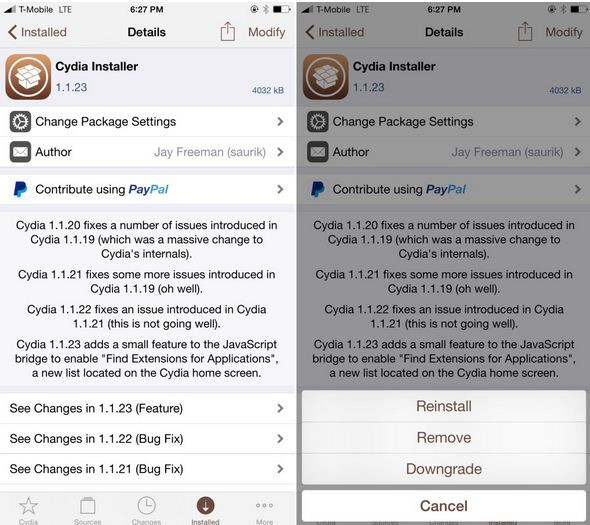
One of the notable features of the Cydia Installer 1.1.23 update is the support for downgrading packages or tweaks.
This means if you find a tweak is causing issues, you can downgrade to any version available in the repository that you think is stable enough. The following is what saurik mentions in the release note:
Support Package Downgrades
All too often, I release a new package, and find out during the first few hours after release that there was a serious regression :(. Even if I pull the new version, users who upgraded do not have a way to easily downgrade.
Now, not only will Cydia allow you to downgrade to the "current" version, but it also allows downgrading to any previous version that is available on the repository. Going forward, I will leave previous versions online for some time while users are able to sort out issues.
Given below is a simple guide explaining how to downgrade to a Cydia package (Courtesy of iDownloadblog).
Step-1: First find the Cydia package you wish to downgrade
Step-2: Tap Modify button
Step-3: Tap Downgrade
Step-4: Tap the version you want to downgrade to
Step-5: Tap Confirm
Note that the downgrade also works with third-party repos.
© Copyright IBTimes 2025. All rights reserved.





















