How to fix Cydia refresh issues on jailbroken iPhone and iPad
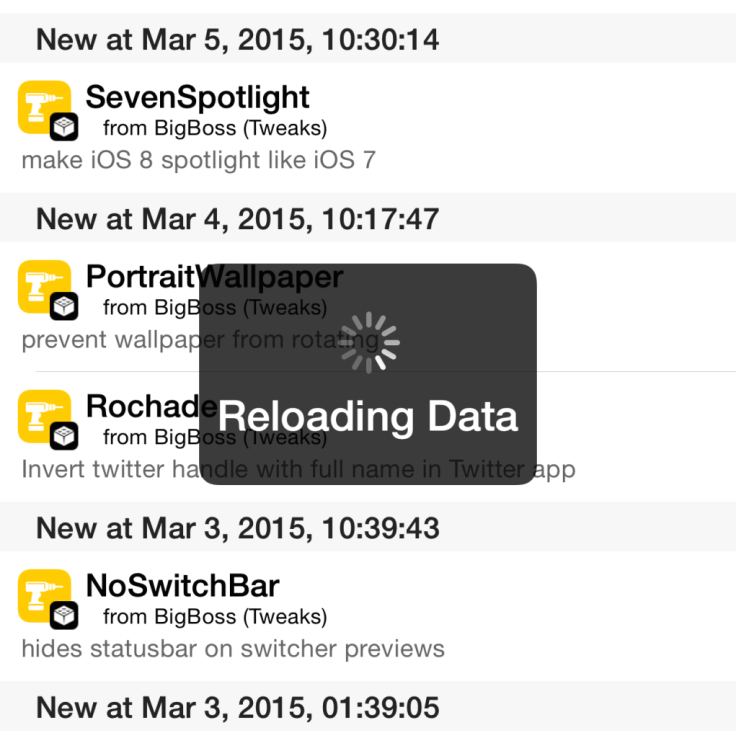
Jailbroken iPhone and iPad users may have randomly encountered the redundant Cydia refreshing issue, wherein the Cydia app repeatedly gets stuck at the 'Reloading Data' screen.
If you are one of those affected users with plenty of third-party repos added to Cydia, then the issue could be due to a bad, unresponsive, or inactive repo.
Here are a few simple steps to troubleshoot the Cydia refreshing issue:
- Tap the Sources tab at the bottom of the Cydia interface
- Scroll down and locate the source with spinning refresh icon
- Now you need to remove this repo from the Cydia Source list to resolve the refreshing issue
- Before you remove the affected Cydia repo, take a screenshot or write down the repo address
- Then perform a swipe left gesture and tap the Delete button to remove the faulty repo.
Though it may not be an ideal solution to remove the repo, there is no other option available to fix the issue at the moment.
For further assistance, check out the video tutorial below:
[Source: iDownloadBlog]
© Copyright IBTimes 2025. All rights reserved.






















