How to jailbreak iOS 9-9.0.2 untethered using Pangu
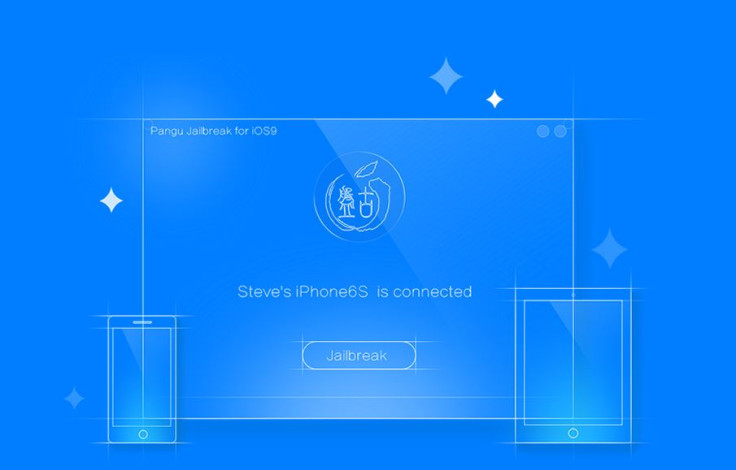
The untethered jailbreak for Apple's latest mobile operating system is out from Pangu. As always, the renowned jailbreak developer team has made the untethered iOS 9-9.0.2 tool available for Windows users first. But it should not be long before a Mac-compatible version becomes available though the team has yet to shed light on that.
So if you have a Windows PC, consider trying out the guide below that explains the step-by-step process to jailbreak all iPhone, iPad or iPod touch models running iOS 9, 9.0.1 and 9.0.2. And of course, if you own the new iPhones -- iPhone 6s and 6s Plus -- you can install an untethered jailbreak.
Pangu team says it has tested the jailbreak with a wide range of devices. Still its team strongly advises users to create a backup before the jailbreak. You might get "Disk is almost full" error but it will eventually disappear and not affect the jailbreak process.
How to jailbreak iOS 9-9.0.2 using Pangu tool
Step-1: Download Pangu iOS 9 jailbreak from here [Alternate link]
Step-2: Connect your iOS device to the PC using USB cable
Step-3: Go to Settings>> Passcode>> Enter your Passcode>> Turn Passcode off>> enter your Passcode
Step-4: Turn off Find My iPhone from Settings>> iCloud>> Find My iPhone
Step-5: Enable Airplane mode, which can be found under Control Center
Step-6: Launch Pangu jailbreak tool as an administrator. Right-click on tool and select "Run as Administrator" from the drop-down menu. Ensure that your iOS device is connected to the PC
Step-7: The tool successfully detects your device with the iOS version number listed on it
Step-8: Click on Start, then Already backup
Step-9: You should see a circular bar on your PC indicating progress of the jailbreak. At this time you will get prompts asking to unlock the phone and enable Airplane mode
Step-10: Again it will prompt you to unlock the phone and run Pangu app. One you open the jailbreak app, it will ask you to allow access to the photos app. Click Accept
Step-11: It will take just a few seconds to complete the process after which you should see Cydia icon on your home screen
You can now get started with your jailbroken iPhone/iPad/iPod touch and enjoy the Cydia tweaks to bring more customisation to the device.
© Copyright IBTimes 2025. All rights reserved.





















