How to Pair Microsoft Band with iPhone via Microsoft Health
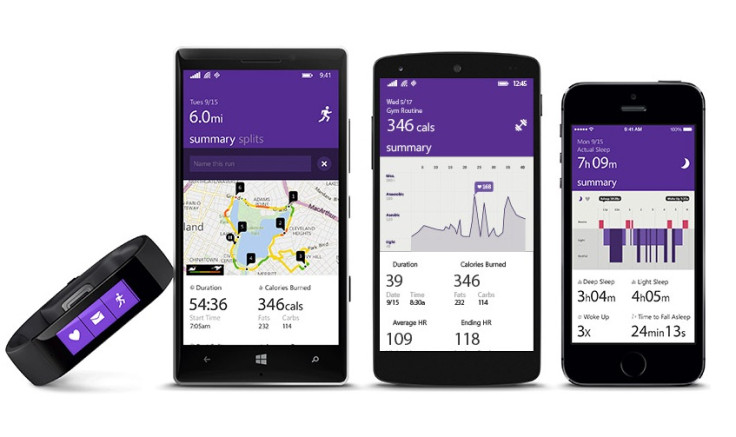
Microsoft's new smart band, Microsoft Band, designed for Microsoft Health includes cloud service to store and combine health and fitness data. Compatible with iPhone, Android and Windows Phone devices, the Microsoft Band is designed for multiple platforms.
The smart band has 10 smart sensors for 24-hour heart rate monitoring, calorie burn measurement, advanced sleep quality tracking and much more.
Priced at $199, the Microsoft Band keeps you connected with smart notifications including incoming calls, emails, texts, and social updates, and access to Cortana.
If you are an iPhone owner and do not know how to pair up your device with Microsoft Band, here's an easy guide to help you.
- Connect the magnetic charging connector on the USB charging cable to the charging point on the band and plug the USB end of the cable into a USB port. This will wake Microsoft Band up
- Install Microsoft Health, available at app store, for your iPhone
- Press the Power button on the Microsoft Band then tap on Get Started
- On the iPhone, open Microsoft Health app. Sign in with your Microsoft account. In case you don't have one, tap Sign Up to create a new one
- Go to Bluetooth in the iPhone's settings, tap MSFT Band to pair
- Accept pairing on both iPhone and the band
- When the pairing is completed, navigate to Microsoft Health app to finish the set up
Now press the action button on the right side of the band, to start using the Microsoft Band.
[Source: WPCentral]
© Copyright IBTimes 2025. All rights reserved.





















