How to stop your ISP from spying on you and selling your data
From VPNs to Tor: Five ways you can fight back against ISP snooping.
There are a number of steps you can take to stop Internet Service Providers (ISP) from snooping on your data or selling your browsing habits to the highest bidder. In the wake of Donald Trump's repeal of key FCC privacy protection rules, it's arguably never been more important.
ISPs profit from your data and browsing patterns, but if you object to this you can follow this simple guide to reduce the more invasive aspects of the business.
Use a Virtual Private Network
Privacy-conscious web users can use a good virtual private network (VPN) to encrypt their data and add an extra layer of security.
These providers, and there are many, create an encrypted network between a user and the company's servers, and as a result will hide web searches from your ISP. VPNs can fool a website into believing you are in a different country, a trick often used to circumvent protections put in place by schools or streaming services like iPlayer or Netflix.
It's not a perfect fix, however. You will have to remember that even VPN services are businesses and need profit to exist, which could mean selling on your data. This means using a free VPN is sometimes not likely to be any safer than simply letting your ISP monitor everything you do.
Furthermore, if a VPN company itself gets compromised or has vulnerabilities in its coding your data may be put at risk. There are a number of ways to compare the vast amount of services available, including here (That One Privacy Site) and here (vpncreative.net).
"In just under 24 hours after the House of Representatives passed a Senate resolution to repeal broadband privacy rules in the United States, we have seen a surge in VPN usage," said Paul Bischoff, a security expert working for Comparitech.com, which rates technology products.

"On one hand, VPN providers have traditionally supported legislation and policy in favour of consumer privacy. In that respect, what the Congress just did is a travesty," he continued. "On the other, scuttling privacy protections results in a huge influx of new and returning customers.
"But users looking for enhanced privacy beware: Many VPNs that you find on app stores and through Google can actually make your privacy worse off than what you started. They can mine your data, inject advertisements and even install malware on your device.
"So make sure to do your research when choosing the right option for you."
Surf the web using Tor
Tor, also known as "The Onion Router", is perhaps the best-known method of bulking up your personal privacy online, even if it comes with some drawbacks for the general user. Downloading the Tor browser helps to protect against internet surveillance and traffic analysis – which is used to reveal how computers are connected on public networks.
"Knowing the source and destination of your internet traffic allows others to track your behaviour and interests," The Tor Project says on its website. "It helps to reduce the risks of both simple and sophisticated traffic analysis by distributing your transactions over several places on the internet, so no single point can link you to your destination."
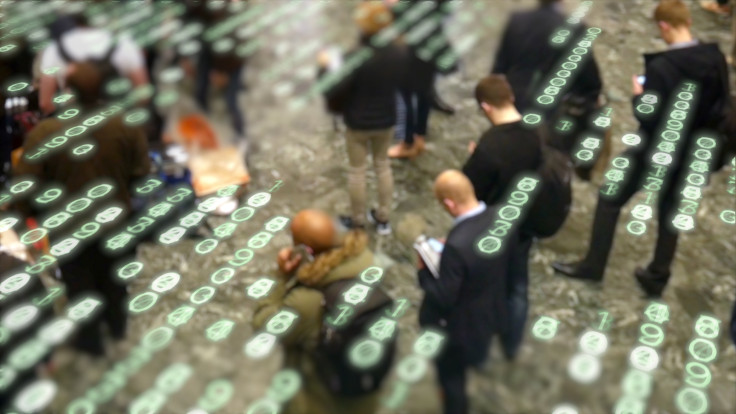
But like every privacy-enhancing tactic, it's not an all-out fix. "Tor is actually a good option, but it is a limiting one," Benjamin Hutchins, a coder and security expert, wrote in a blog post.
"While Tor may be private, it is generally not used for the entire system so many apps, just like when using a proxy, will still reveal information. Additionally, he warned: "Tor is decent to use when in a pinch, but it's not going to solve all the problems."
The Tor Browser is available for Windows, Mac OS X and Linux, and it has been translated into 15 other popular languages besides English. Be sure to read the IBTimes UK guide to Tor and why you should be using it.
Enable "Https Everywhere"
A free, open-source, extension developed by The Tor Project and the Electronic Frontier Foundation (EFF), Https Everywhere is a browser extension for Google Chrome, Mozilla Firefox and Opera that will automatically force every website with the capability to do so use an Https connection, which offers internet users enhanced encryption and security.
"I strongly recommend the use of Https Everywhere," Hutchins said in his post. "I use Https Everywhere with the additional feature to 'Block all unencrypted requests' enabled. Doing this poses a noticeable impact on the usability of the internet, but it protects me."
In short, an Https connection requires websites to be authenticated by special "certificates" that will help protect and secure your data as it travels across a network between your computer and a website – and is often used to protect against man-in-the-middle (MitM) interception attacks.
Make use of all opt-out features
Some US-based services, especially after being caught red-handed misusing customer data, enabled 'do not track' features that are now common in most services. According to the EFF you should check directly with the ISP to see if you can 'opt-out' of its data collection.
"Your ISP doesn't have to provide this opt-out, especially in light of the repeals of the privacy rules, but it can never hurt to check," it said in a blog post.
Do be aware that individual web browsers – from Firefox to Safari – also offer "Incognito" modes however these will not stop your ISP from keeping logs about everything you do. Often, they will be as rudimental as not displaying your recent search history – but nothing more.
Use secure services and browsing methods
To every large and multinational technology company, including Google, Yahoo (or is that Oath?) and Microsoft, the internet user's details are the product they are after. Data sells. As it turns out, ISPs are no different, operating and thriving on much of the same personal information.
Using services that add an additional layer of security and encryption – even if they don't make you invisible – is always advisable for the privacy-conscious user. The "DuckDuckGo" browser, for example, claims to not track its users, while email services like ProtonMail provide free email services that are encrypted end-to-end. It's a small step in the right direction.
© Copyright IBTimes 2025. All rights reserved.






















