iOS 8.0.1 Update Problems: How to Delete iOS 8.0.1 Update to Avoid Accidental Installation

Apple recently released the most-awaited iOS 8.0.1 update to fix a bunch of bugs found in iOS 8, while some discerning iOS users quickly noticed that the new update introduced more bugs than actually fixing them.
Several iOS 8 users have started complaining about losing cellular service and Touch ID functionality on affected devices after installing the iOS 8.0.1 update.
Those who have already installed the new iOS 8.0.1 update can downgrade back to iOS 8 via iTunes using the same steps outlined here, while those who have just downloaded the update can delete the same to prevent accidental installation.
Here are the direct download links for iOS 8 if you are thinking about downgrading back to iOS 8 owing to numerous bugs and issues in Apple's new update:
iPad
iPad (4th generation Model A1458)
iPad (4th generation Model A1459)
iPad (4th generation Model A1460)
iPad Wi-Fi + Cellular (model for ATT)
iPad Wi-Fi + Cellular (model for Verizon)
iPhone
iPhone 5s (Model A1453, A1533)
iPhone 5s (Model A1457, A1518, A1528, A1530)
iPhone 5c (Model A1456, A1532)
iPhone 5c (Model A1507, A1516, A1526, A1529)
iPod Touch
Here is a simple guide to delete the iOS 8.0.1 update from your device (courtesy of OSXDaily):
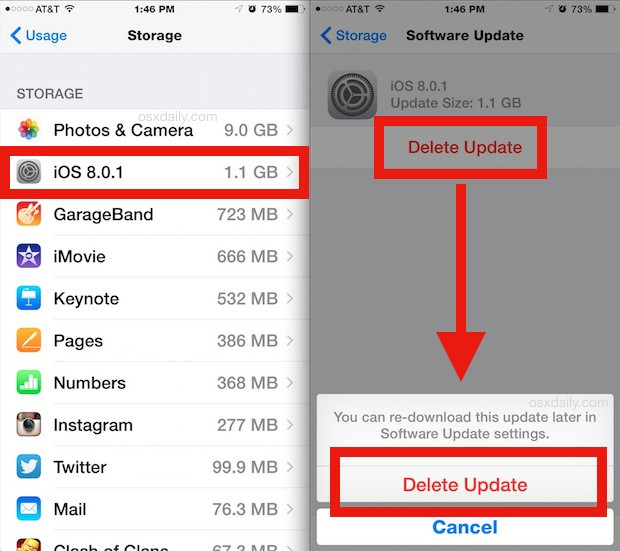
Step 1: Go to Settings > General > Usage > Manage Storage.
Step 2: Select iOS 8.0.1. Note: As it measures over 1GB in size, it should appear at the top of your list.
Step 3: Tap Delete Update, and tap Delete Update again to confirm.
You can now rest assured that your device is free from any chance of installing the buggy iOS 8.0.1 update.
© Copyright IBTimes 2025. All rights reserved.






















