iPhone text bug affects iPad, Mac and Apple Watch - how to fix the problem

The iPhone text message bug which causes smartphones to crash and reboot also affects iPads, Mac computers and even the Apple Watch.
Apple has admitted there is a problem with the way iOS renders "a specific series of unicode characters" adding that it will "make a fix available in a software update".
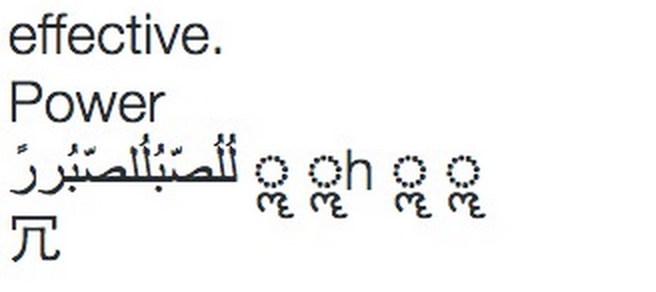
The bug affects a part of Apple's software called CoreText, which is a text-rendering engine used in Apple's mobile operating system iOS and its desktop software Mac OS X. The problem occurs when it is presented with a string of non-Latin characters - Chinese, Arabic and Marathi in this case - in a certain order which it doesn't recognise causing it to crash the entire system.
The problem has been shown to affect the Apple's banner notifications and its Messages app, but could affect many more apps.
It is unclear yet how this particular bug was discovered but the string which causes the problems was quickly spread on social media over the last 24 hours, allowing iPhone users to send messages to other iPhone users that caused them to be locked out of the Messages app and seeing their smartphones reboot.
The Guardian has shown the bug also affects the Apple Watch when the message is interacted with on the wearable using the Siri voice input, forcing the Watch to reboot. Users have also reported that the iPad is affected in a similar way.
Reboot
As CoreText is also used in Mac OS X, the bug could cause problems for desktop and laptop users too. Mark James, from security firm Eset says this type of bug has been around since the beginning of the operating system:
"These type of 'bugs' have been around since the birth of operating systems (OS). When the OS tries to interpret something it cannot understand or fully achieve it has a few options open to it.
"One of those options is a reboot. I am sure we have all had our desktop machines reboot after a seemingly random event has triggered [it]. These mobile computers we call phones today have the same core instructions - if all else fails then reboot."
While the bug has been used widely as a way of annoying friends and family in the last 24 hours, there is a more malicious threat posed by this flaw according to Tim Erlin, from security company Tripwire:
"The ability to remotely disable someone's iPhone could be useful in targeted attacks. Imagine if an organisation's information security team was suddenly unable to communicate while an attack on their organisation was being carried out.
"There are likely other ways to exploit this vulnerability, though it's unclear if they might be useful to attackers. The libraries used for parsing text are unlikely to be specific to the messaging app, and so the issue may appear in other places. Time will tell if security researchers or Apple discover them first."
While we wait for Apple to push out a fix for this flaw - which could take quite a while - you can take steps to prevent yourself becoming vulnerable to an attack. On your iPhone and iPad, you can turn off notifications for SMS and iMessage while for the Apple Watch you will need to stop messages being sent to the wearable altogether.
How to fix iPhone text bug?
If however you are already a victim of this attack, there are several quick fixes which can allow you regain control of your iPhone/iPad/Watch/Mac:
- Get the person who sent you the offending message in the first place to send you another message.
- Send yourself a message through Siri, using the Share function in iOS 8 in the Notes app, or using a Mac if you have one connected to your Apple ID.
- Some users claim sending a photo through the Photos app will allow the victim see their message history and delete the offending message.
© Copyright IBTimes 2025. All rights reserved.






















