Lumia Cyan Update for Developer Preview Devices: BitLocker Issue Yet to Receive Fix
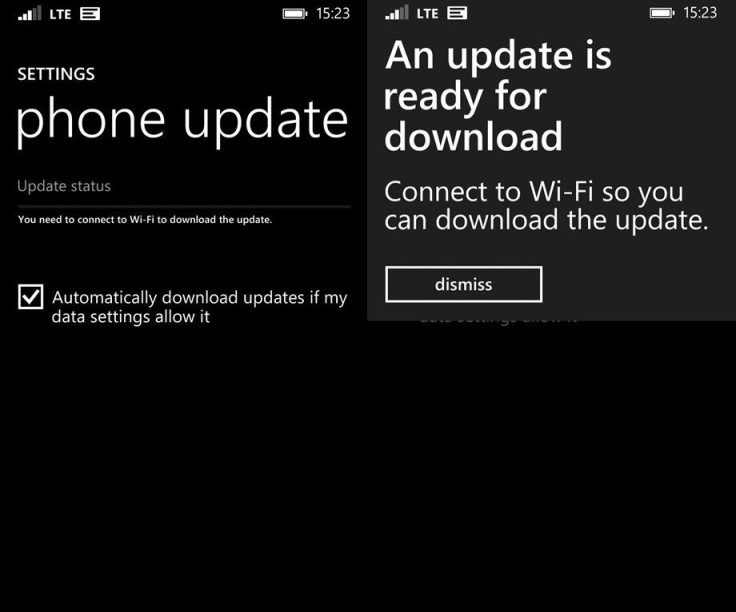
Microsoft has not fixed the BitLocker encryption issue in the Lumia Cyan update for Windows Phone developer preview programme.
The Lumia Cyan update, featuring Microsoft's new Windows Phone 8.1 update, is now rolling out for selected devices running Preview for Developers versions such as Lumia 1020, Lumia 1520 and Lumia 920.
Below is the release posted on the Microsoft Community page by Eli A, support delivery manager and Windows Phone/Xbox music community manager.
Hello Folks,
As part of our effort to resolve the issue with updating to Cyan while on the Preview for Developer program, we have rolled out the Cyan update to three specific device types this afternoon.
Customers on the following devices and participating in the Preview for Developer program can now take the Cyan update:
Nokia Lumia 1020 - Branded on AT&T
Nokia Lumia 1520 - Branded on AT&T
Nokia Lumia 920 - Branded T-Mobile Germany
We continue to work on releasing the other devices to receive Cyan as part of the Preview for Developer program and hope to have more information in the future.
Thank you,
Eli A.
Meanwhile, Microsoft senior product manager Greg Sullivan also confirmed the roll-out via Twitter:
Cyan update rolling to #WindowsPhone developer preview Lumia 1020 and 1520 on ATT, T-Mo Germany Lumia 920. More soon...
— Greg Sullivan (@gregwardo) August 26, 2014But unfortunately even after so much delay, the BitLocker issue on Developer Preview devices is not fixed yet, reports NPU.
In the Preview for Developer program with Lumia 1520/1020 from ATT or Lumia 920 from TMO Germany? Get Cyan! More: http://t.co/Uaw6HkDJBI
— WindowsPhoneSupport (@WinPhoneSupport) August 26, 2014
@WinPhoneSupport I just updated my 1020 to Cyan from a Preview for Developer build and now my phone is on the BitLocker recovery screen.
— Kevin Barnes (@kbarnes3) August 27, 2014
@kbarnes3 Hello! We're really sorry to hear that. Use this to address this: http://t.co/bAM8VGyTXy
— WindowsPhoneSupport (@WinPhoneSupport) August 27, 2014
@WinPhoneSupport Thanks for the reply.
— Kevin Barnes (@kbarnes3) August 27, 2014
This means users will have to use the Nokia Software Recovery Tool to return to the latest software version before downloading the Lumia Cyan update.
© Copyright IBTimes 2025. All rights reserved.





















