Microsoft update brings new feature Windows 11 users didn't ask for
Windows 11 KB5023778 update comprises a myriad of useful bug fixes and major improvements.
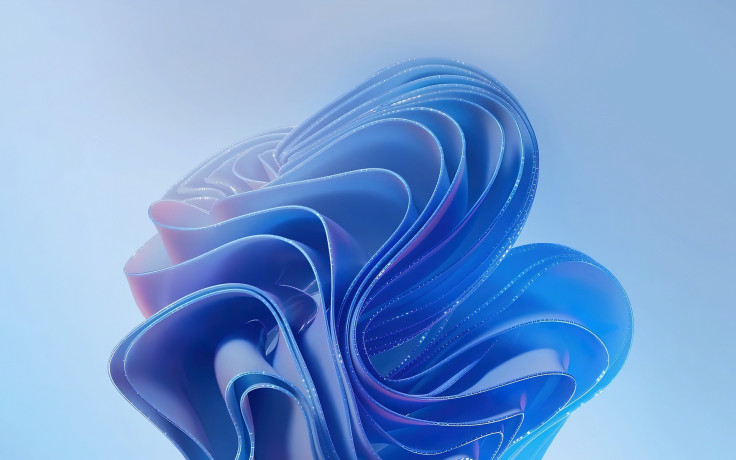
Microsoft has rolled out the March 2023 nonsecurity preview update for its Windows 11 operating system. The recently released Windows 11 KB5023778 update is teeming with features and much-needed bug fixes. Aside from this, the American technology corporation has introduced a search box that matches the operating system's current colour scheme.
This subtle, yet important change has simplified the search process. The company introduced another feature dubbed "notifications for Microsoft accounts," which appears in the Windows 11 Start menu's sign-out flyout. Microsoft has been testing this feature since at least November 2022, and according to a Bleeping Computer report, it was first spotted by Windows enthusiast Albacore.
Clicking Sign out will open Edge in Bing for you to logout in the actual site which redirects to the bing homepage.
— mn (@mnrtlntn) November 7, 2022
With notifications for Microsoft accounts, more annoying promotions will be pushed to the Windows 11 Start menu. Now, the company could use this space to promote other services in addition to OneDrive. For instance, it could prompt users to create a Microsoft account, making the overall experience sluggish and cumbersome. Users are understandably not excited about the possible addition of the feature.
Windows 11 KB5023778 update: What does it offer?
The latest preview update comprises a few notifications that some users might define as ads. These notifications will pop up in the Start menu sign-out flyout. In a new post on the Microsoft Support website, the company explained that the notifications for Microsoft accounts will only be available for select users right now.
However, the company is prepping to make the feature available to a larger audience in the coming months. Albacore shared a few screenshots that show Microsoft urging users to complete their Microsoft accounts and promoting its OneDrive file hosting service. Unsurprisingly, netizens did not heap praise on the Microsoft account notifications.
Do we really need to stuff OneDrive promos in the user session flyout? Anything for that sweet sweet KPI 😭 pic.twitter.com/ZsQGmkntDS
— Albacore (@thebookisclosed) November 6, 2022
Microsoft recently shared a screenshot that gives us our first look at these notifications. The image shows a pop-up window prompting users to back up their files to the cloud. In other words, it is promoting the company's OneDrive service. However, this is not the first time the company has tried advertising its products through Windows apps.
The company showed Microsoft 365 Family subscription ads to Office 2021 users in August 2022. Likewise, it promoted Microsoft products including Microsoft Editor in the File Explorer app back in March while carrying out a Windows Insider test. The File Explorer showed OneDrive promotional messages in 2016, while the Wordpad app was injected with promotional messages for Microsoft's free Office web apps in 2020.
To recap, Microsoft promoted the Microsoft Edge web browser in the Start menu of Windows 10 OS. While testing Microsoft Teams ads on a few Windows Insider builds, the company ended up damaging the Taskbar and the Start Menu. Microsoft has been sparing no effort to improve its latest OS. Last month, the company released an update that enabled users to make an app default. This came after a Windows 11 update added AI-powered Bing to the taskbar.
How to install the latest preview update, other highlights
You can install the recently released preview update by heading straight to Settings and then Windows Update. On this page, check for updates and click the "Download and install" button. Alternatively, you can download and install it manually from the Microsoft Update Catalog. The Windows 11 KB5023778 preview update boasts a slew of notable improvements and fixes.
- The update resolves an issue related to Windows Search. Windows Search doesn't work within Windows container images.
- The update also addresses the Group Policy Editor by adding TLS (Transport Layer Security) 1.3 as one of the protocols that can be set by users.
- This update fixes an issue with the HTA (Microsoft HTML Application Host). This issue restricts Microsoft HTA-based code execution. This happens when a user turns on WDAC (Windows Defender Application Control) UMCI (User Mode Code Integrity) enforced mode.
- Furthermore, the update handles an issue related to the Remote Procedure Call Service (rpcss.exe). The issue triggers a race condition between the DCOM (Distributed Component Object Model) and RPC (Microsoft Remote Procedure Call) endpoint mapper.
Microsoft also confirmed that it won't be releasing any other preview cumulative updates for supported Windows 10 versions starting next month.
© Copyright IBTimes 2025. All rights reserved.






















