Popular AI Feature Set To Make Debut On All Windows 11 PCs
The recently released Windows 11 Build 26040 adds support for the Colemark keyboard layout and introduces a new Hebrew keyboard layout to Windows 11.
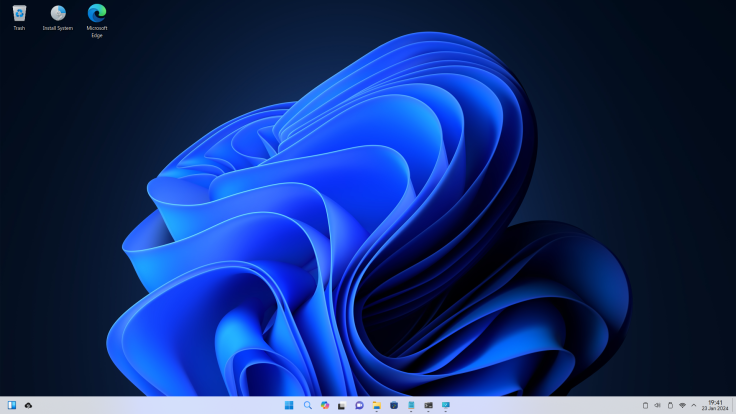
Microsoft has demonstrated a strong focus on Windows PCs throughout this year. After announcing its plan to add a new Copilot key to upcoming Windows PCs earlier this month, the Redmond-based tech giant is now poised to bring an AI feature to all Windows 11 PCs.
Closing the week with a bang, Microsoft released Windows 11 Build 26040 (featuring a new UI) to Insiders in the Canary Channel. The build introduces a notable range of enhancements and fixes, including the addition of Voice Clarity support for PCs without Neural Processing Units (NPUs).
After 18 years, Microsoft has FINALLY changed the Windows Setup UI. This is Windows 11 Canary Build 26040 pic.twitter.com/MAbNupbOuJ
— n3ptune_ (@n3ptune_cpu) January 26, 2024
To those unaware, the feature was exclusive to select Surface hardware until now. "We are expanding Voice Clarity which has been available on Surface devices and making it available to more people," Microsoft's Amanda Langowski and Brandon LeBlanc announced in a blog post.
This build also brings an updated Windows Setup experience and adds support for USB 80Gbps (also known as USB 4 Version 2). Moreover, the build introduces a new Task Manager icon and enhances screen casting discoverability.
As if that weren't enough, the build also boasts new Windows Local Administrator Password Solution (LAPS) features. However, the blog post on the build has a warning. Under the "Known issues" section, Microsoft noted that "some popular games may not work correctly and cause a bug check (green screen) when launched on the most recent Insider Preview builds in the Canary Channel".
The Redmond-based tech giant also urged gamers to submit feedback in Feedback Hub on any issues they face while playing games on these builds. There are other known issues that affect multi-monitor setups and streaming video in apps from the Microsoft Store.
What are NPUs and why are they important?
NPUs are optimised processors that are built to take advantage of artificial intelligence. They are capable of handling repetitive tasks and can outperform CPUs or GPUs when it comes to dealing with the repetitive nature of AI.
Although NPU is built for AI, it is worth noting that AI features do not rely on these chips to run. Instead, a considerable number of AI-powered features use a CPU or GPU.
Until now, Voice Clarity has been available specifically on select Surface devices that have NPUs. However, with the release of Windows 11 Build 26040, this limitation no longer applies.
Microsoft is bringing its Voice Clarity feature to all Windows 11 devices, so background noise suppression is now built into Windows. The Windows setup clean OS install is also being updated https://t.co/mlLujJrziY pic.twitter.com/GA93sTgIgW
— Tom Warren (@tomwarren) January 27, 2024
The Voice Clarity feature is compatible with apps that use Communications Signal Processing Mode. This includes Microsoft's Phone Link and WhatsApp. The feature is designed to minimise background noise, cancel echoes and minimise reverberation.
Since x64 and Arm64 CPUs support Voice Clarity, millions of Windows 11 users will soon be able to access the feature that was originally limited to select Surface devices.
Last month, Dell showcased a new Windows 11 AI that can perform several tasks like fixing bugs and changing settings without human intervention.
© Copyright IBTimes 2025. All rights reserved.






















