WhatsApp calling now official for Windows Phone [Download link v2.12.60]
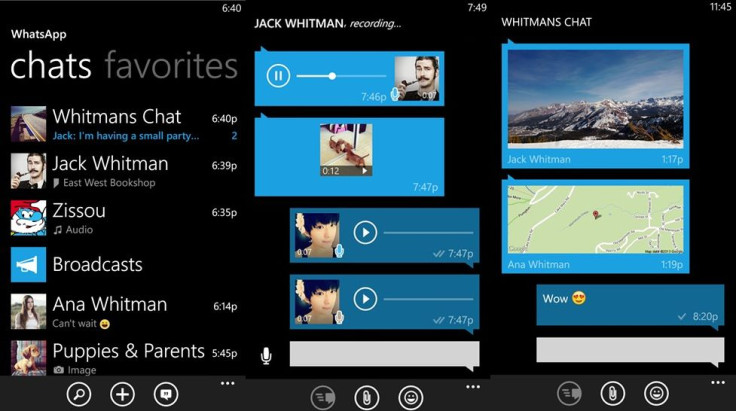
Having been available for beta testers for about a month, the WhatsApp calling feature is now official for the Windows Phone.
With the new WhatsApp version 2.12.60, Windows Phone users can now take advantage of the service like Android, iOS and BlackBerry users who are on the official version for a while now. Following is the official changelog for the latest release.
- WhatsApp Calling: Call your friends and family using WhatsApp for free, even if they're in another country. WhatsApp calls use your phone's internet connection rather than your cellular plan's voice minutes. Data charges may apply. Available on Windows Phone 8+.
- You can now send audio files (available on Windows Phone 8.1+).
Download WhatsApp 2.12.60 from Windows Store
Download and install:
You can install the WhatsApp on your Windows Phone like you do for any other app, when installing for the first time. Once downloaded, transfer or slideload the app from an SD card to your phone.
To sideload you need to have an SD card having one or, more Windows Phone app files, which is also known as .XAP files. You can download the .XAP file to your PC and then move it to your phone's storage.
Those who are on Windows Phone 8.1 and support SD card can install WhatsApp directly to the SD card instead of the phone's internal storage. The installed app will show up in your app list, just like any other app.
© Copyright IBTimes 2025. All rights reserved.





















