How to fix Wi-Fi issues on Android 5.1 Lollipop
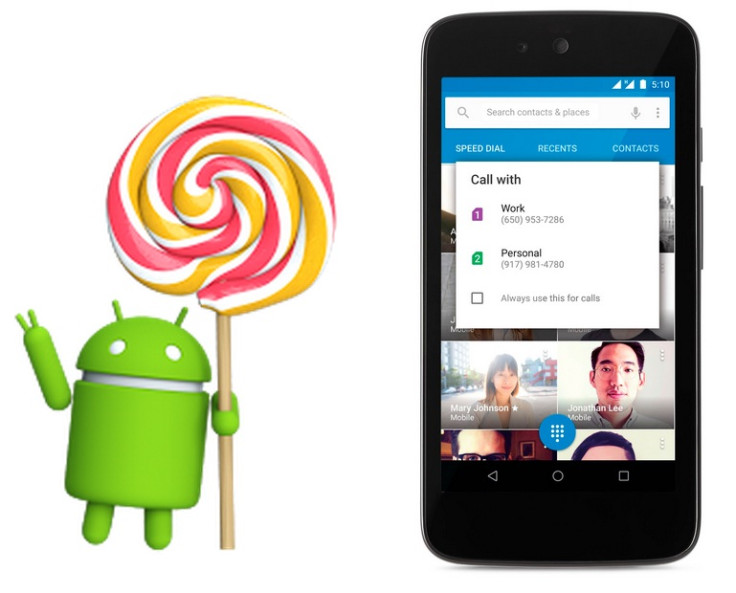
Google's latest Android Lollipop iteration brings several welcome features such as support for multiple SIM cards, device protection and high definition voice on compatible phones, but the Wi-Fi connection seems to be creating problems for users after the Android 5.1 update.
Following are a few potential fixes which could help you deal with the Wi-Fi issue.
Restart your Android device and Wi-Fi router
Rebooting the Android device might do some good in resolving the Wi-Fi issue. You can also restart your Wi-Fi router for this.
Changing Wi-Fi bands
If you are connected to a 5GHz Wi-Fi network, switch the Wi-Fi antennae to look for Wi-Fi networks in that particular band. This might improve Wi-Fi performance. You can switch to a 2.4GHz Wi-Fi band for better performance.
To change the Wi-Fi frequency band on your Android device, go to Settings>> Wi-Fi>> Advanced>>Wi-Fi frequency band and select the frequency that matches the frequency used by your router.
Remove/re-add Wi-Fi networks
Just remove the Wi-Fi network from the list of networks on your phone and then try re-connecting it. To 'forget' a known Wi-Fi network, head over to Settings>> Wi-Fi and tap the name of the Wi-Fi network and then the 'Forget' button.
Afterwards, switch off your Wi-Fi and switch it back after 20-30 seconds. You might be able to connect to the Wi-Fi network on your Android phone.
Change DNS servers
Changing the DNS servers might fix the Wi-Fi issue. Go to Settings>> Wi-Fi and switch on the Wi-Fi. If it is a known network, you will have to 'forget' it and then connect it again. When you see the password window popping up, click on 'Advanced options' and select 'Static' from the IP settings drop down menu. Then scroll down and enter the IP address of the DNS server you would like to use in DNS1 and DNS2 box. Now enter your Wi-Fi password and connect it.
Factory reset
If none of these methods help, perform a hard reset of your Android device. If you are having an issue connecting to all Wi-Fi networks, then it could be a hardware-related issue. You might have to take your device to the service centre to get it fixed.
[Source: Android Beat]
© Copyright IBTimes 2025. All rights reserved.





















