How to update Galaxy S3 I9300 to Android 5.1 Lollipop with unofficial CyanogenMod 12.1 ROM
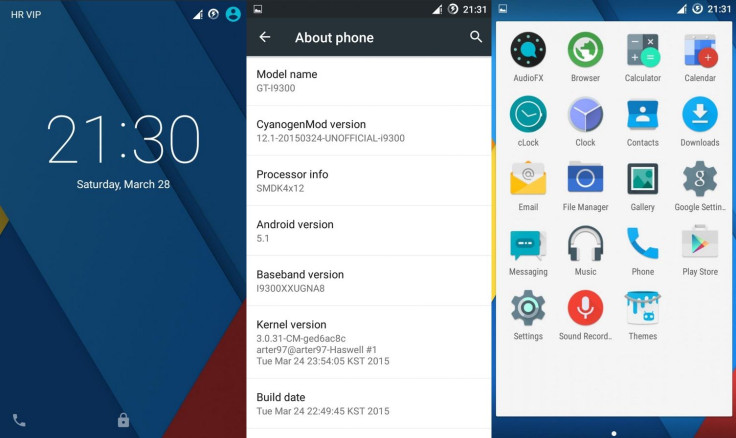
Samsung had last year ended Android support for Galaxy S3 due to hardware limitations, leaving the device on the older Jelly Bean version. However, if you are an S3 user and wish to experience the Android Lollipop firmware, then you're in store for some good news.
Senior XDA member has made an alpha CyanogenMod 12.1 ROM for the international Galaxy S3 model (GT-I9300), featuring the new Android 5.1 update. The member has pointed out a few bugs, apart from a few non-functional features.
According to forum member, Scorpionea, the experimental build seems to be much smoother and quicker, but some settings from Android 5.0.2 are missing, and the navbar icons are too big.
ROM info
- GT-I9300
- ROM: 12.1 arter97 experimental
- Baseband: i9300XXUGNA8
- Kernel: 3.0.31 CM
- Recovery: TWRP openrecovery-twrp-2.8.5.0-i9300.tar
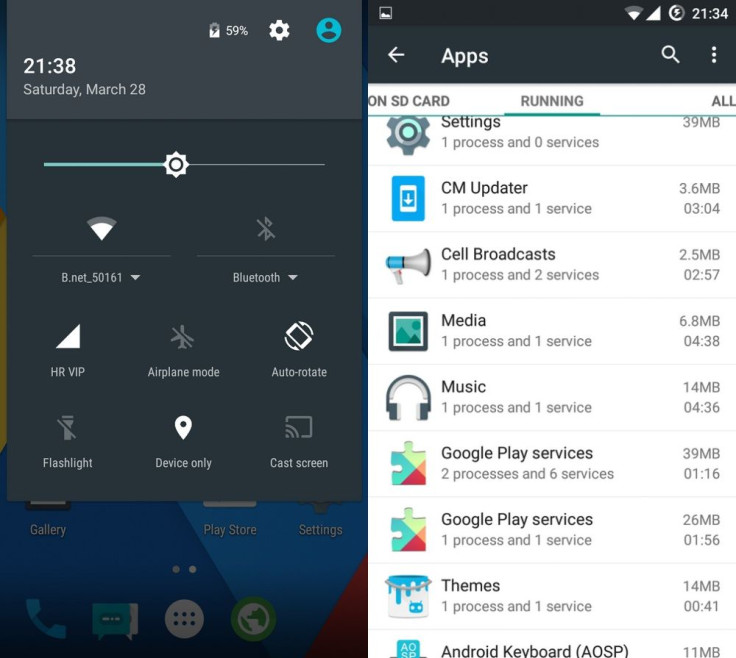
Bugs fixed
- Messenger crash (fix with installation of textra --> play store)
- Camera does not work (fix with installation of Kamera Zoom FX --> play store)
Open bugs/problems
- Encryption does not work (try the fix mentioned here, which does not work, but does not get stuck in broken recovery)
Head over to the guide if you want to manually install CyanogenMod 12.1 ROM featuring Android 5.1 on your Galaxy S3.
Points to remember
- Before following the installation guide, create backup of all important data of the phone using custom recovery.
- Enable USB Debugging on the phone to connect it with the computer and use Android SDK with it. [Navigate to Settings>> About phone. Tap on Build Number several times until a message appears saying 'You are now a Developer.' Now enable USB Debugging Mode by navigating to Settings>> Developer Options.]
- The Galaxy S3 should have above 80% battery charge to avoid power off during the process which could damage the device.
- The phone should be rooted with the latest recovery system installed on it. Also, it should have an unlocked bootloader.
- As the AOSP ROM is in beta stage, bugs are highly likely.
- The Android 5.1 Lollipop CyanogenMod 12.1 beta ROM works with Galaxy S3 I9300. Flashing this on any incorrect variant might brick the device. Therefore, verify the model number of the device.
- After flashing the ROM if the device gets stuck on booting animation or experience boot loop then perform wipe cache partition and wipe dalvik cache for a few times before rebooting the device.
- Once the ROM is installed, users are advised to give 10 minutes to the ROM after the device boots up for the first time for better user experience.
How to install Android 5.1 Lollipop on Galaxy S3 with unofficial CyanogenMod 12.1 ROM
Step 1: Download CyanogenMod 12.1 experimental ROM your PC
Step 2: Copy the downloaded file your phone's internal storage and remember the location
Step 3: Download TWRP recovery on your S3. (Check the above download link)
Step 4: Boot the phone into recovery mode. Switch off the phone. Then press Power + Home + Volume Up buttons together until the TWRP logo appears on the screen
Step 5: In the recovery mode, create a backup of the current ROM. Go to the recovery menu and select Backup and do a swipe on the Swipe to Back Up option on the bottom of the screen
Step 6: Once the process is completed, perform Wipe of Data, Dalvik cache, Cache and System
Step 7: Return to the main recovery menu and select Install then head over to the location where you have saved the ROM, select it and click Swipe to Confirm Flash option. Wait until the installation is completed
Step 8: Perform Wipe Dalvik Cache again
Step 9: Now reboot the phone, go to the recovery menu and select Reboot>> System
Step 10: When the phone boots up, skip all the settings and reach home screen
Step 11: Reboot the phone again to recovery mode
Step 12: Flash Gapps file, following the similar process how you install the CM12.1 ROM
Step 13: When Gapps file is installed, navigate to the TWRP main recovery menu and select Reboot>> System
Should you be interested in knowing more about CM12.1 ROM, head over to the XDA development thread.
[Source: AndroidSoul]
© Copyright IBTimes 2025. All rights reserved.





















