How to update OnePlus X to Android 6.0 Marshmallow via CyanogenMod 13 ROM
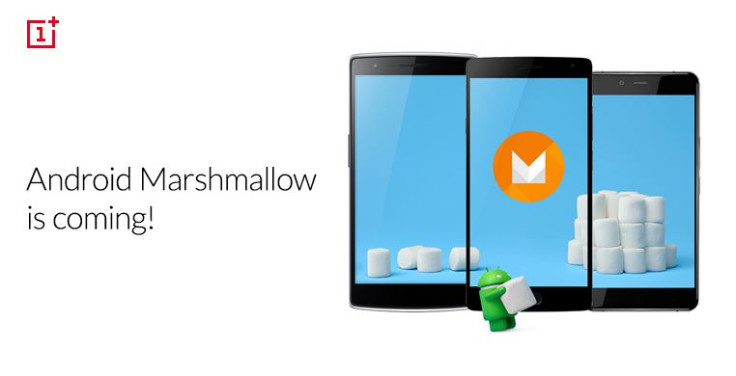
Google may have revealed the preview version of Android N but many phones are yet to get the Android Marshmallow version, which has been slow to come by but is slowly catching up. One such manufacturer who has not released the Marshmallow at all for any of its phones is Chinese flagship killer brand OnePlus.
OnePlus One and OnePlus 2 not getting the update yet is not a surprise as many other phones that were released with these two models are only starting to receive the Marshmallow update in phases. However, OnePlus users were disappointed when OnePlus X, which was launched late in 2015, did not come pre-installed with the Marshmallow.
We do not know when the company will start seeding the Marshmallow version to OnePlus X users but we do know that you can experience the latest OS version through the nightly build of CyanogenMod 13. CyanogenMod is a free, community built, after market firmware distribution of Android, which is designed to increase performance and reliability over stock Android for your device.
What features work
Boot, WiFi, Hotspot, Audio, RIL (DUAL-SIM), Bluetooth, Proximity Sensor, Gestures, Camera, SDCard, Mobile network, GPS, SELINUX Enforcing, Tri State keys ,FM Radio, Ambient Display adjustments
Prerequisites
- Do not attempt this procedure on any other device or model
- Verify that the correct USB drivers are installed on the computer to enable transfer of ROM to the device's internal storage
- The device must have at least 70-80% battery charge before you begin installing the firmware to prevent unexpected shut down
- Back up your important data and settings on the device to prevent accidental data loss during the firmware installation
Downloads required
Steps to Install for first timers who do not have CynaogenMod
- Do a clean install and wipe all data and cache on the system (Team Win Recovery Project or TWRP is recommended)
- Download and flash the latest ROM and see if it installs; if it installs without any issues then just flash a Google apps package and reboot
- In case you see an error message saying ("oppo.verify_trustzone" error), you will need to install TWRP recovery 2.8.6.0
- Once you have installed the TWRP recovery 2.8.6.0, then download and flash the ROM
- Now without rebooting from recovery, wipe/system and flash my ROM
- Once you have finished flashing my ROM then flash a Google apps package and reboot
Steps to install for those who are already using CynaogeMod
- Update to a newer version of the ROM via the built-in OTA updater or by simply dirty-flashing the new ROM build without wiping anything. For those who may not be familiar, a "dirty flash" refers to the process of flashing a new version of your ROM over the top of the one you have, without using the "Wipe Data/Factory Reset" option in recovery
- Do not reinstall Google Apps after installing a new update
Please note that this is not an exact version of the Marshmallow and it is still in the nascent stage, so it might be different from how Marshmallow looks on other devices who have received the OTA update. Also, those who have switched to the Oxygen OS do not try this procedure.
© Copyright IBTimes 2025. All rights reserved.





















